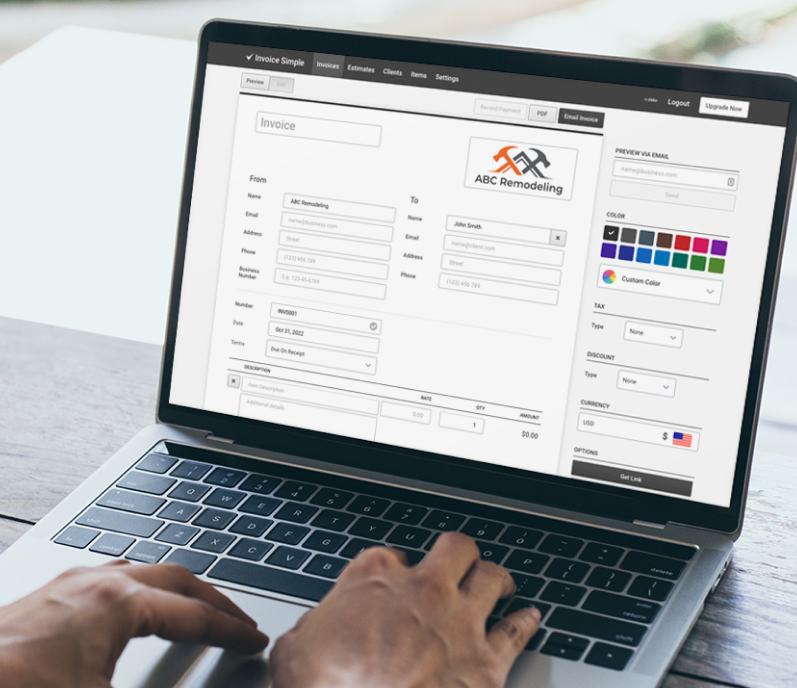Essentials
Essentials includes:
- Autofill client & item info
- Online payments
- Real time read receipts
- Top-rated mobile app
*Prices are listed in USD and may vary by local currency.
FAQ
Create up to 2 free documents & 1 send, no credit card required! After the free limit, choose the best plan for your business.
Try Now:
1. Start Now
2. Create your Invoice or Estimate and send via email or SMS/ text
3. Web users may be asked to sign up; not required for mobile
Absolutely, your data is backed up and secure, so you’re able to Upgrade at any time; all other plan changes can be made by contacting, [email protected], and take place at your next billing cycle.
Web users: submit your cancellation request by emailing us at [email protected]; please include your account email address, subscription receipt, and reason for cancelling.
Bummer, we’re sorry to see you go. We are improving continuously, please leave a comment about how our app may better serve your business need.
Mobile users: visit the app store for your mobile device, Google Play or Apple stores, to unsubscribe.
We accept the following payment methods:
Web: major credit cards as well as Apple Pay (open in mobile browser), Google Pay (open in mobile browser)
iOS: Apple Pay
Android: Google Pay