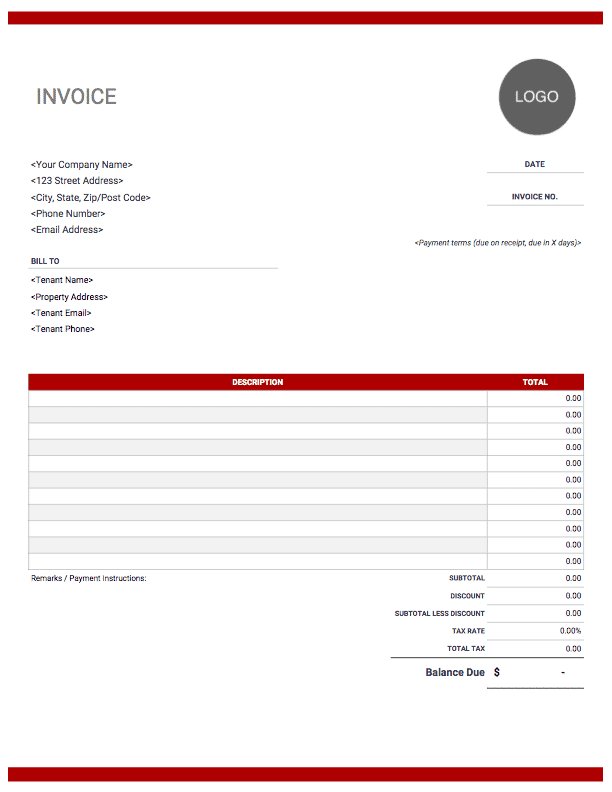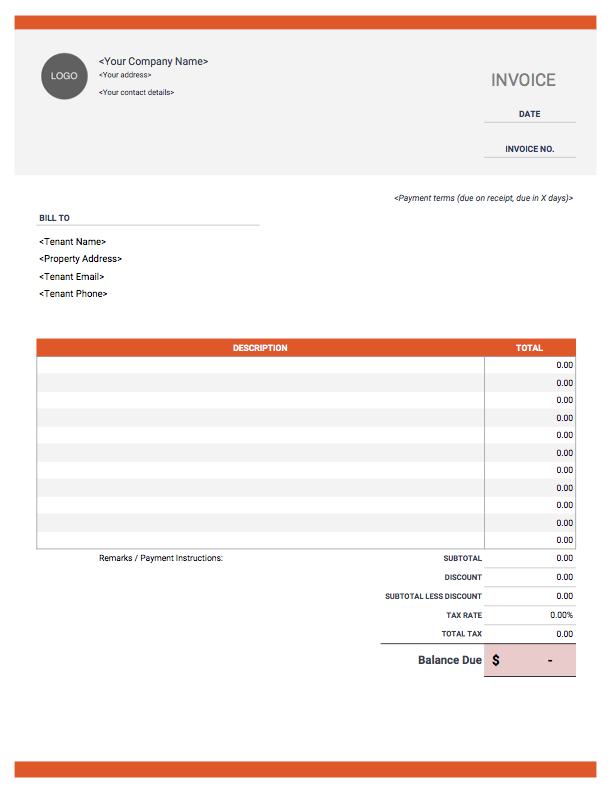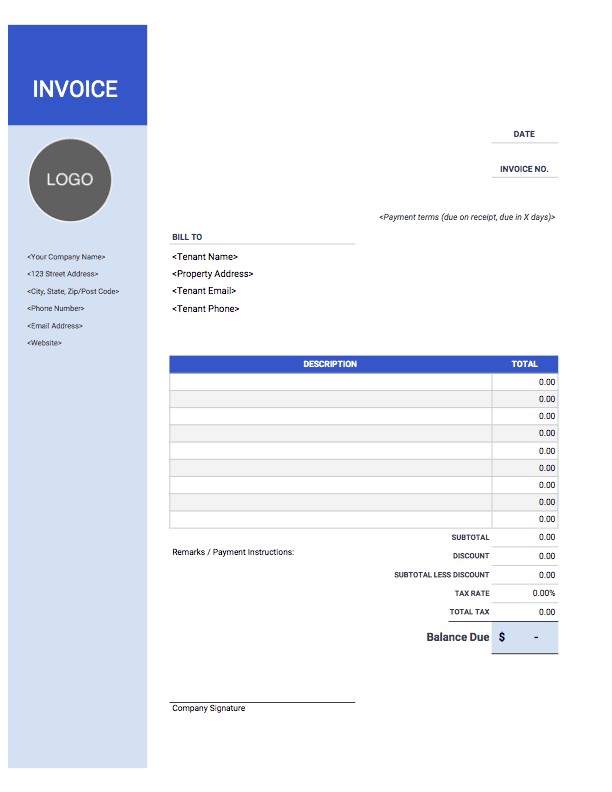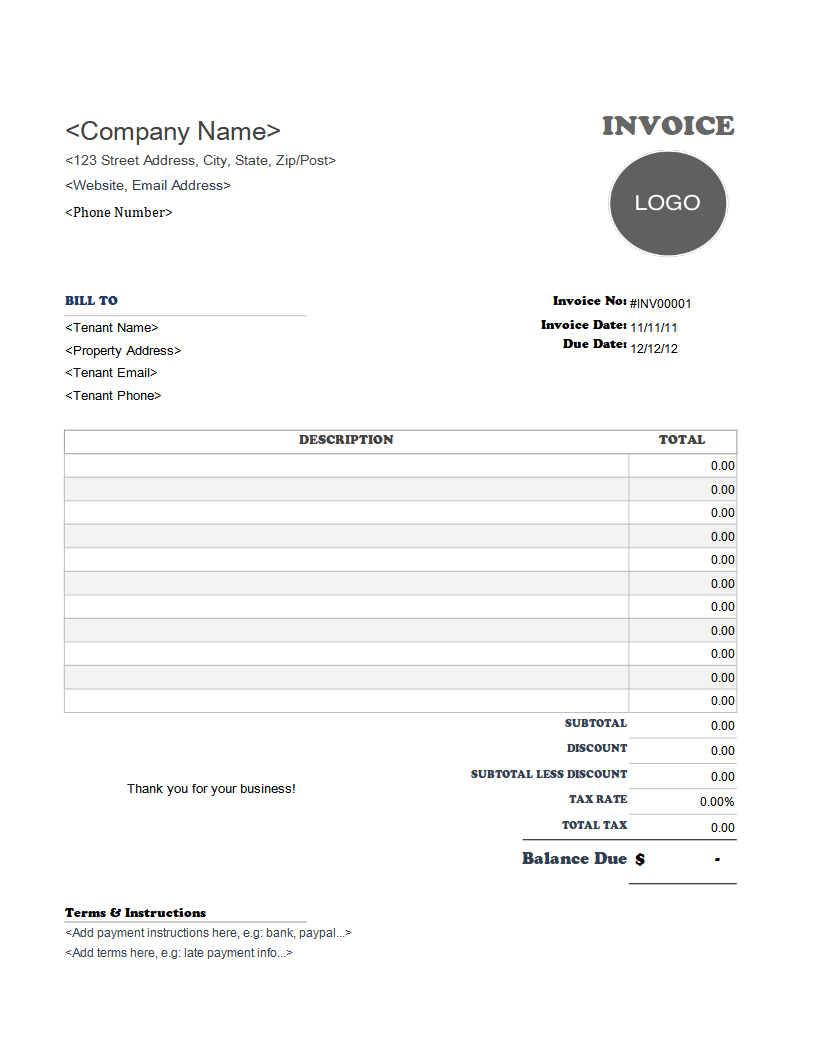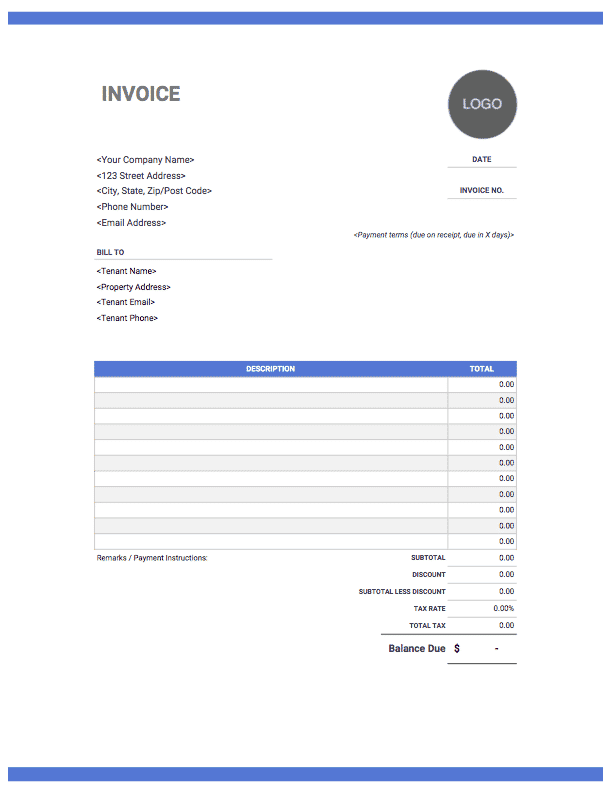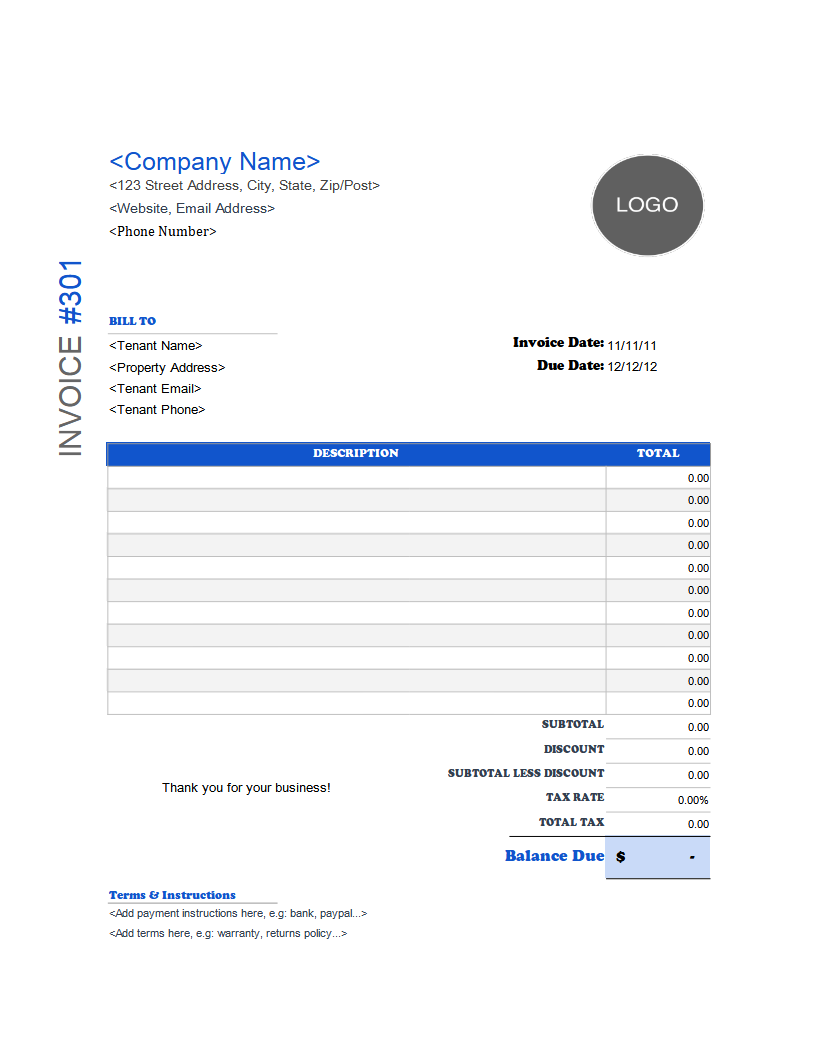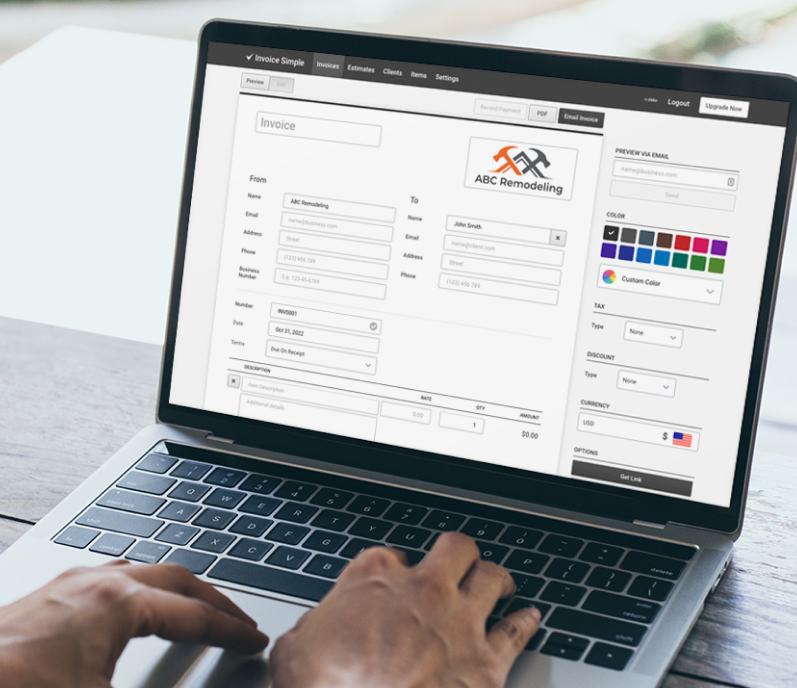Free Rental Invoice Templates

Here’s our collection of invoice templates. For more templates, please refer to our main invoice template page. Want a more professional way to create the perfect rental invoice? Check out our online invoice generator now to see how simple it is to create an invoice to send to your tenants.
FAQ
The key to creating an outstanding rental invoice is knowing what to put on the invoice. We make this easy for you by offering a few free downloadable templates you can use to create your invoices, but you’ll still need to supply the correct information beyond the tenant’s name.
Your invoices should include all of the pertinent property details, such as the address or apartment number. It should consist of the amount of rent the person is supposed to pay and the frequency of the rent payment. You’ll want to include the date rent is due. Then you will need to state when you consider payments late and what, if any, penalty might apply.
If you bundle other services with the base rent, such as electricity or internet, you’ll also want to have this stated on the invoice. Make sure you include the methods of payment you accept as well, so there is no confusion about how to pay you, or any other details.
You want your invoice to look good, so you won’t want to choose just any invoice template to use. Most of them are going to include sections that aren’t relevant to rental properties. Some won’t have space for everything you want to include on the invoice.
To create an amazing invoice you’re proud to send to your tenants, check out templates specifically designed for landlords. These templates have your needs in mind and were created specifically for your business. We offer the templates you need to create an invoice easily and quickly.
Once you’ve created the perfect invoice, you need an easy way to send it to your tenants. It’s possible for you to print your invoices and mail them to each tenant or deliver them to their door. You can also save the invoice in a PDF format and email it to them. They can later print it on their own if they’d like a copy for their records.
If you’re ready to start sending invoices to your tenants for rent due, make sure you have an invoice that looks great and contains all of the needed information. Our invoice generator or app will help you create a rental invoice you can use for all of your tenants.
We recommend using the Excel or Google Sheets versions of the invoice since they’re slightly more flexible. Take a look at our invoice generator for the most flexible option or our other templates to learn more.
If you decide to go with the Google Docs or Google Sheets version, be sure to select ‘File -> Make a copy…’ after you open the template in Google Docs/Sheets.
Not finding what you're looking for? Head over to Support
Build a Custom Invoice
Create the perfect invoice for your business with our Online Invoice Generator.
Try It