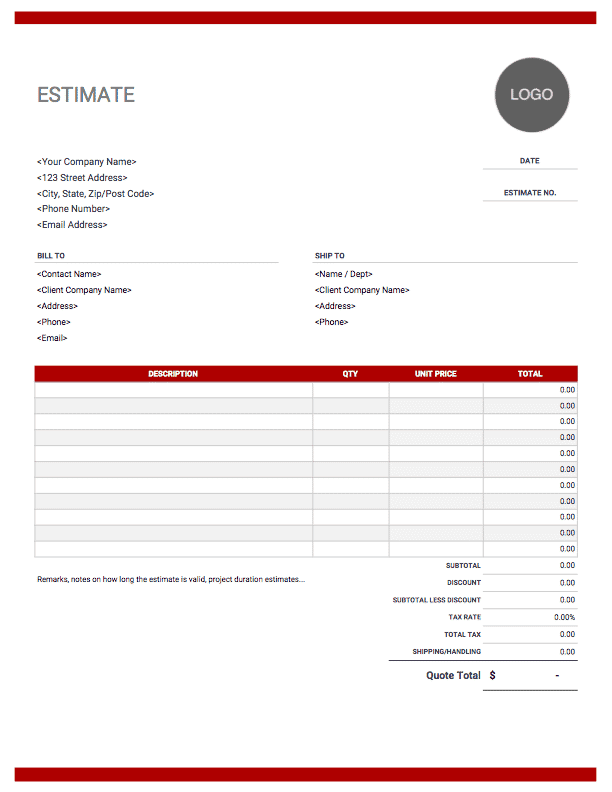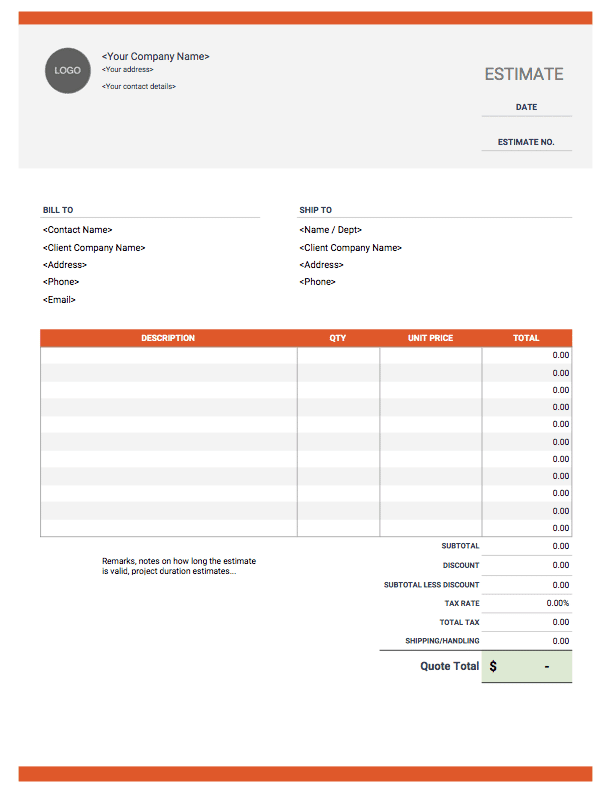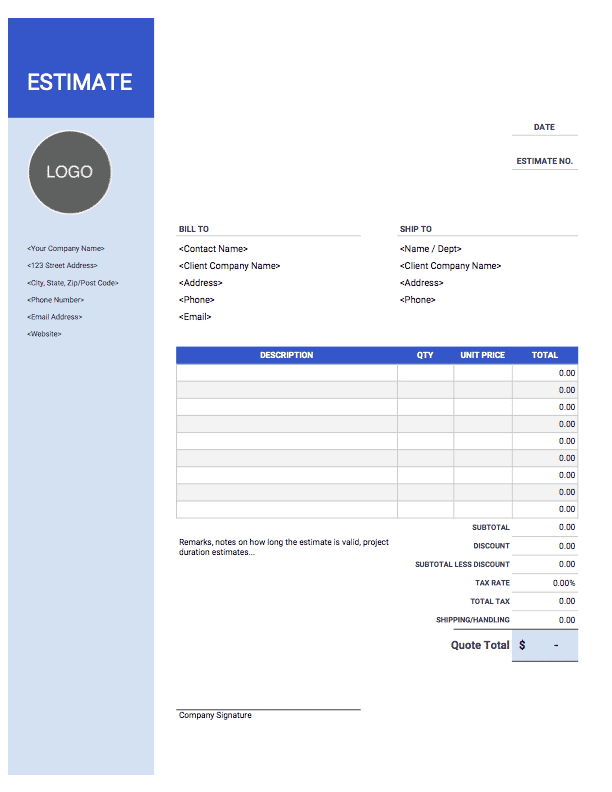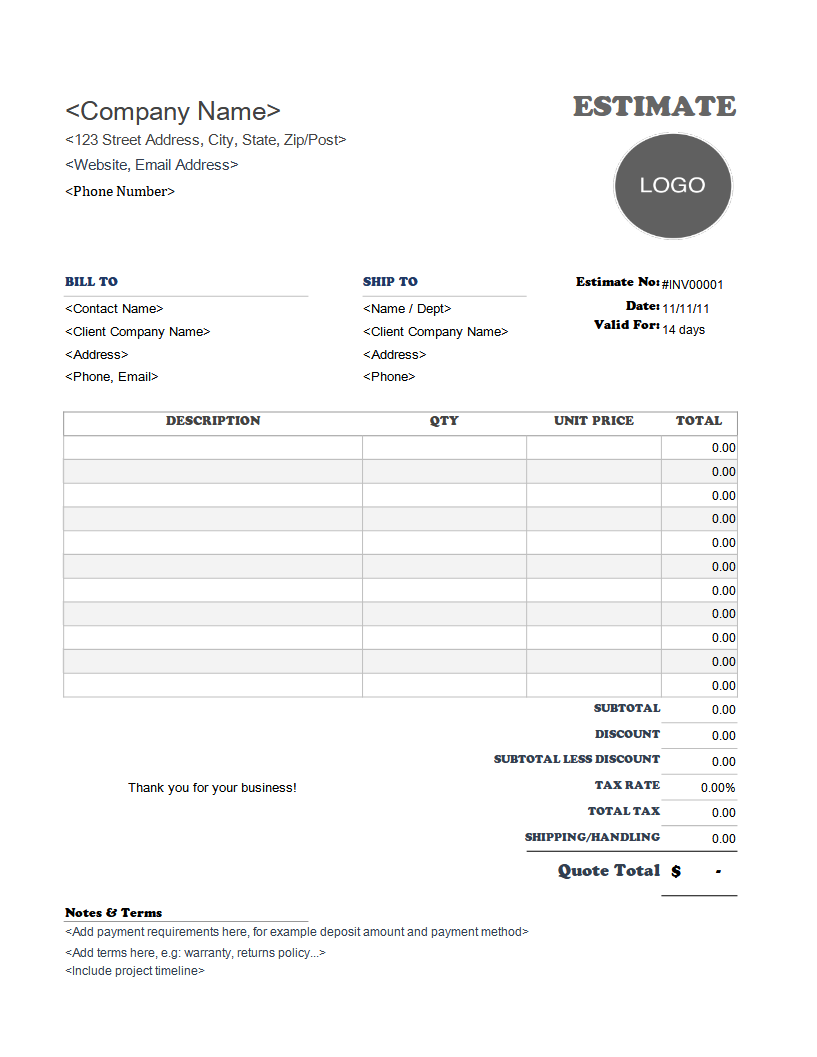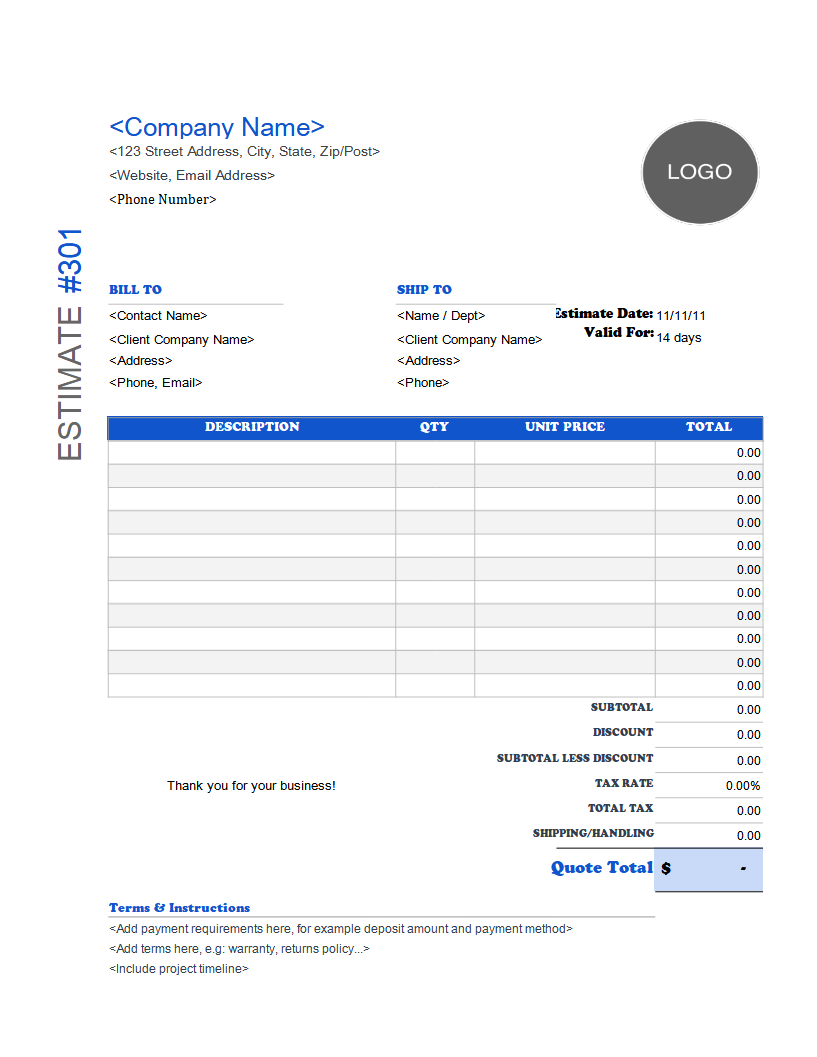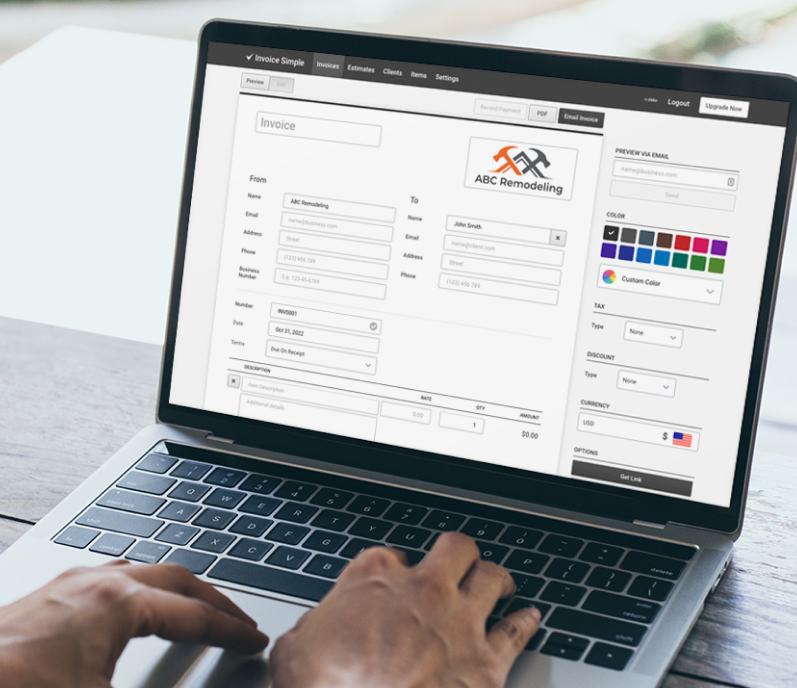Downloadable Estimate Templates
Here’s our collection of free estimate templates. Before we dive in, check out our estimate maker for an easy way to generate custom estimates for your projects. While the free templates are great for simple estimates, the estimate maker gives you increased flexibility to create the perfect professional invoices for your business.
Highlights of Invoice Simple Templates
Estimate Template Highlights
Completely free estimate templates that are ready to send to clients.
Built from scratch to fit the needs of your unique business.
Consistently formatted with all the essential invoice elements included.
Created with automatic formulas that calculate totals and taxes for you.
FAQ
Invoices are written agreements verifying the exchange between the buyer and seller. They establish an obligation to pay on the part of the buyer and include the actual costs of a transaction.
On the other hand, estimates are only rough quotes of the potential costs. With estimates (sometimes called quotes), you’re predicting how much a project may cost or how long it will take to complete.
There’s no legal obligation to stick to those predictions once your client has agreed to work with you. However, customers won’t like it if your final invoice differs too much from your initial quoted price. Because of this, it’s best to give a realistic estimation of time and cost.
Quotes, pricing quotes, or sales quotes are very similar to estimates. One difference is that quotes are often used for fixed-cost projects, whereas estimates are more of an educated guess.
Your customers may perceive that you are sticking to that price when you give out a quote. Even if you end up putting more time in than you expected. On the other hand, with an estimate, it’s understood that the end price may differ as the scope of the project becomes clearer.
Which to use depends on your industry and the type of work you do. For example, graphic designers and photographers typically give out quotes. On the other hand, construction companies and programmers give out estimates. As a document, quotes and estimates are essentially the same. They both contain the same sections and information.
Whether you prefer to give out quotes or estimates, we’ve got you covered. Check out our dedicated quote template page.
The templates are the same as the estimate templates here, except they say ‘quote’ in various places.
Here’s a break down of what you need to include in your estimates:
- Standard info: date, estimate number (for organizing and future reference), company info.
- Line items: breakdown the different parts of the project. Try to be as descriptive as possible with these. This section usually makes up the bulk of the estimate.
- A few possible line-item types:
- The number of hours required to complete a task.
Materials or equipment. - Licenses and fees. For example, if you’re working on building renovations, the local city council may require an inspection of your plans and materials.
- How long the estimate is valid. Prices for materials and workers may change over time, so you should always include an expiration date for your estimate.
- Project timeline. Customers usually ask for quotes for projects that take more than one day. It’s always useful to write how long the project usually takes.
- Deposit and payment requirements. It’s normal to ask for some sort of deposit or incremental payments (e.g., 30% at the start, 30% at the halfway point, and 40% after handoff) especially for longer projects.
Our estimate templates have sections laid out for each of the above items
Each free estimate template is a simple and easy way to send a quote to clients. Simply download a file and fill out the fields. Then you’re ready to email or print and mail the estimate.
To download an estimate template for Word or Excel, simply click the link below your desired template.
If you want to use the Google versions, you’ll need to select ‘File -> Make a copy’ after you’ve opened the file as a Google Doc or Google Sheet.
Not finding what you're looking for? Head over to Support
Build a Custom Invoice
Create the perfect invoice for your business with our Online Invoice Generator.
Try It