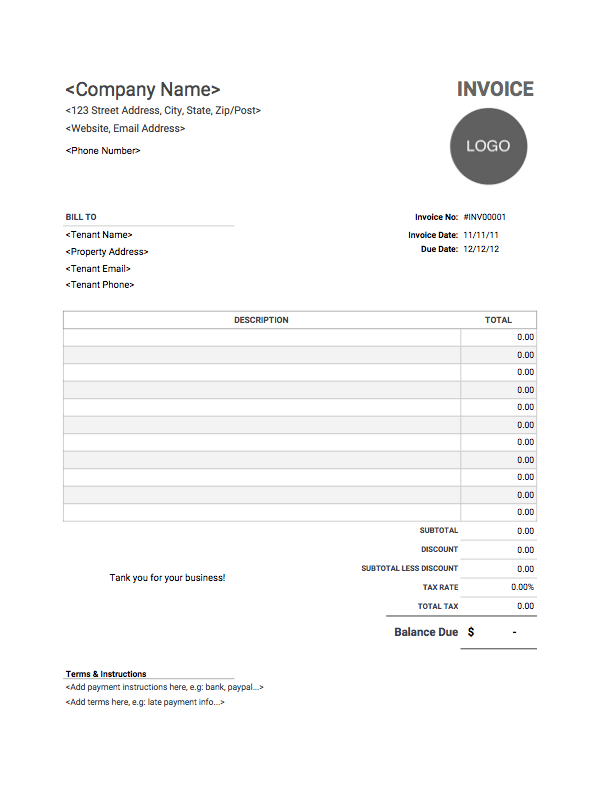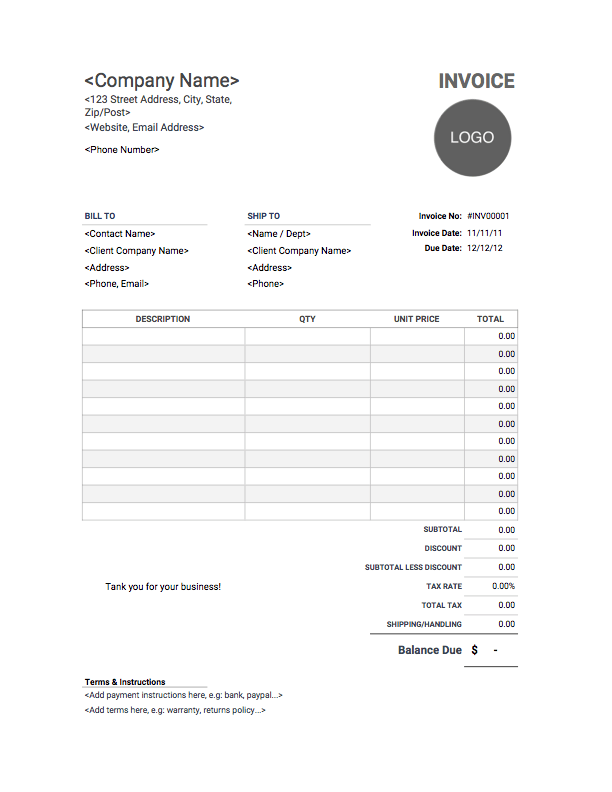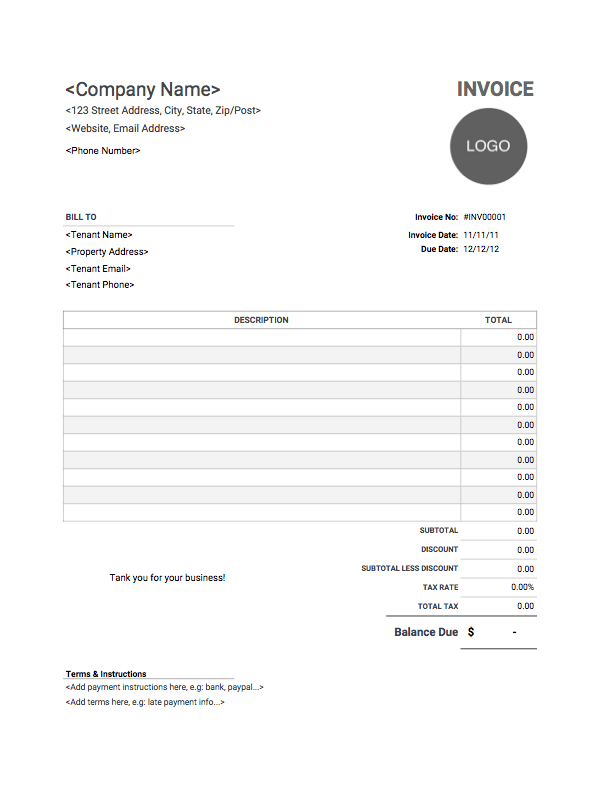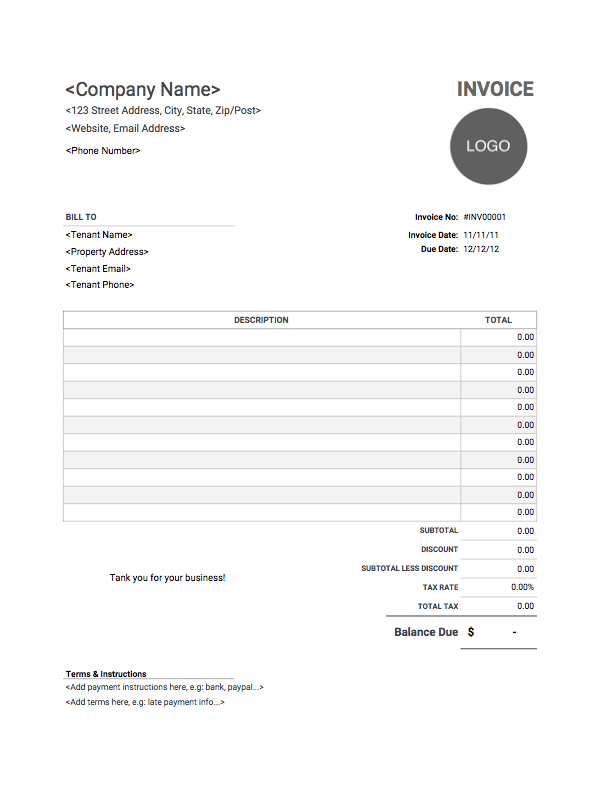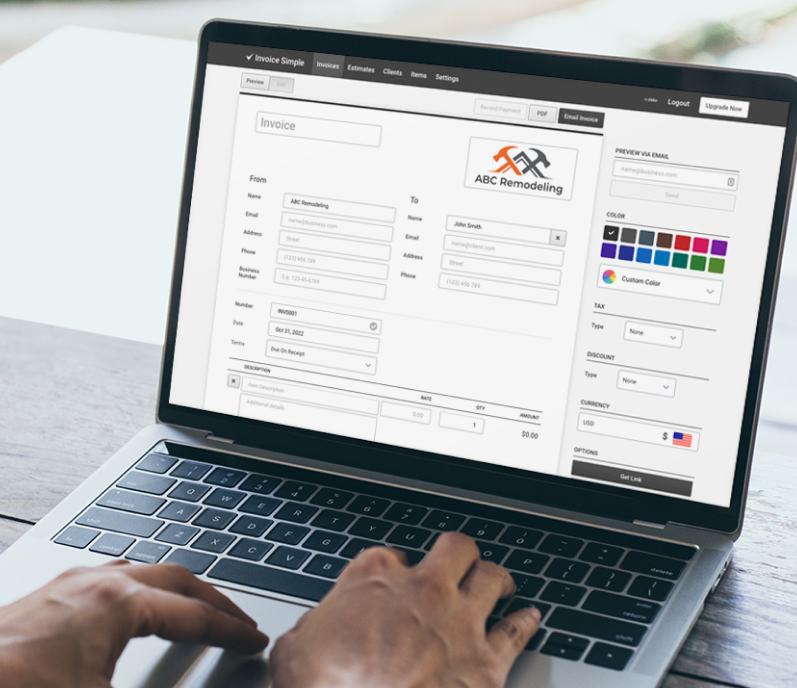Free Printable Invoice Templates
Our free printable invoice template is available in any format you like. Before we dive into our printer-friendly invoice template, check out our online invoice generator now to see how easy it could be for you to create the perfect invoice.
FAQ
You need the right invoice for your business. Generic invoices may not work as well and might include categories or information you won’t use.
Instead, you’ll want to check out a printable invoice template that’s going to work well for your business. It must have all the information your business requires and be easily printable.
Looking for more templates? Check out our main templates page for other file formats and styles.
If you want the Google Sheets/Docs version, after selecting the link, select ‘File -> Make a copy’ to get your own editable version.
You want your invoice to represent your business. It should print properly, and it should look nice. There are a few things you’ll want to include on your invoice, so it includes the information your clients need.
The most important thing to include is the products or services purchased by the client. You’ll need the dates the products or services were purchased or started and, if applicable, the end date of any services.
You’ll also want to break down the payment into sensible categories:
- Provide a total cost for the project
- The itemized amount due for each product or service.
- Include any taxes that are due.
It should also include any deadlines for the payments, if applicable, as well as any terms of agreement for the sale.
All of this should be organized in the invoice in a way that makes sense and is easy to read. This way, your client can easily tell what they purchased from you, how much it cost, and how much they owe you. When they can easily see this information, it reduces questions they might have about your prices or paying for the products or services.
When you’re looking for a printable invoice, you’ll want to keep in mind it needs to be easy to print and look good once it’s printed. For something simple, check out our blank invoice template page.
It should have large margins to ensure the printer can print everything. Turn off header/footer options for your printer to make sure they don’t show up on the invoice when you print it.
Pay attention to the colors used on your invoice carefully. You’ll want to make sure it’s easy to read once it’s printed. Colors that are too dark can make it more difficult for your clients to understand the information on the invoice. Background colors are generally a bad idea, so use them sparingly.
Not finding what you're looking for? Head over to Support
Build a Custom Invoice
Create the perfect invoice for your business with our Online Invoice Generator.
Try It