New to Android: Get Paid Faster with Client Statements

Do your customers ever ask for an overview of the work you’ve done for them? Or request a copy of their account balance? Do you sometimes find yourself wanting to send out a single email to remind a customer about multiple outstanding invoices?
Now there is an easy way to do exactly that, by using client statements from Invoice Simple. In a couple of clicks you can send an auto-generated statement that contains an overview of everything your customer has been invoiced for, what has been paid, and what is still outstanding.
Client statements are particularly useful if you have a customer with more than one invoice due, or someone who wants to be able to see all of their invoices and payments in one place. You can quickly remind specific customers about overdue payments or give them an overview of their account history.
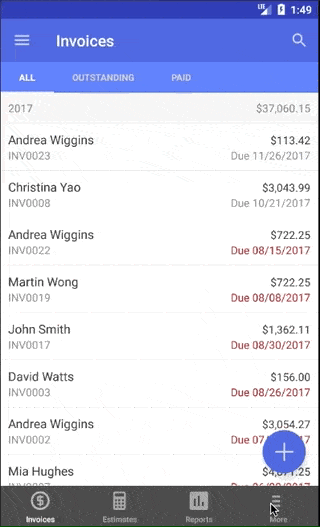 Here’s how to create and send client statements with the Invoice Simple invoice app on Android:
Here’s how to create and send client statements with the Invoice Simple invoice app on Android:
- Go to your clients list
- Select the relevant client
- Hit the Generate Statement button at the bottom of the screen
- When your auto-generated statement pops up, simply hit the email icon in the top right hand corner, write a message to the customer, and send.
Please note that this feature is currently only available on Invoice Simple for Android.
What do you think of the new client statements features? I’d love to hear your thoughts!
Start Your First
Invoice Today
Create customized and professional
invoices and connect with clients
