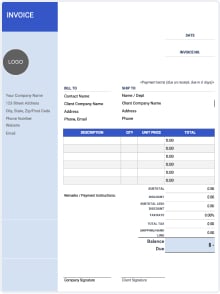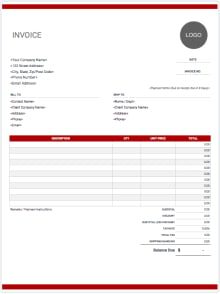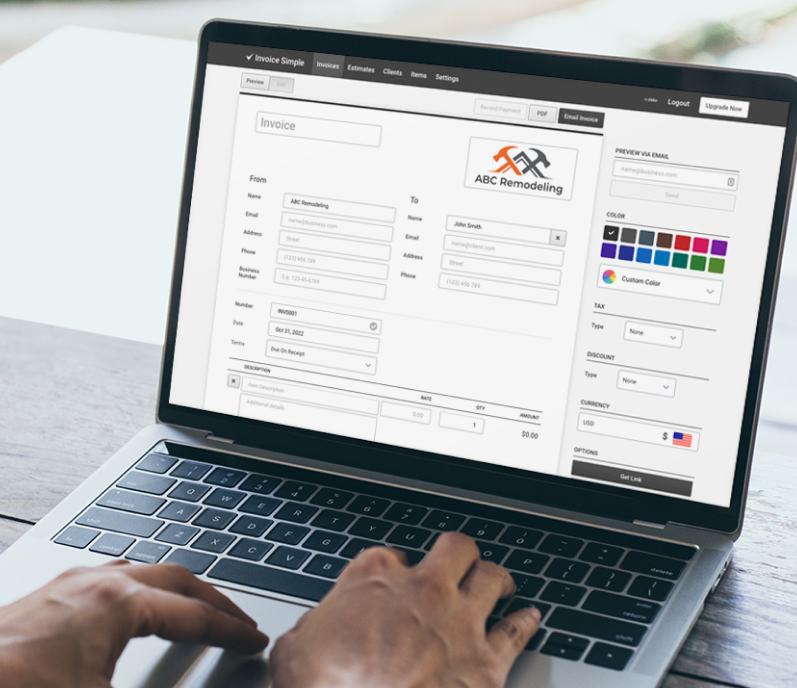Downloadable Free Painting Invoice Templates
These templates all have separate labor and materials sections and print well. For more templates, refer to our invoice template directory. You can also check out our online invoice generator for an easy way to create an invoice for your projects that will look fantastic.

How do I create a painting invoice template?
As a painting services provider, you can benefit in several ways from using a painting invoice template:
- Accuracy and Consistency: Using a painting invoice template ensures that all essential details are consistently and accurately documented. This will reduce the likelihood of errors.
- Professionalism: A well-designed painting invoice template conveys professionalism to clients. This enhances your reputation and reinforces trust in your services.
- Time-Saving: painting invoice templates streamline the billing process by providing pre-formatted fields. This eliminates the need to create invoices from scratch for each client.
By leveraging a template, you can improve efficiency, accuracy, and professionalism in your billing processes while maintaining organized financial records.

How do I create a painting invoice?
Not sure how to create your own painting invoice? We’ve got you covered!
Try our online invoice generator.
With it, you can create a printer-friendly and fully customizable painting invoice template that includes the essential invoicing elements. The invoice generator even calculates subtotals and the total amount due, minimizing accounting errors.
FAQ
To send a painting invoice, you can use email for a digital copy or regular mail for a physical copy. Ensure it’s addressed to the correct recipient, with a clear subject line if emailed, and confirm receipt to avoid any miscommunication.
A painting invoice is used when billing a client for completed work, typically after a painting project is done. It should be issued immediately upon project completion or as per agreed-upon terms, like upon achieving specific project milestones.
A painting invoice should contain the client’s name and contact information, your business name and details, an itemized list of services rendered, the total cost, payment terms, and due date. It should also have an invoice number for tracking and any applicable tax or business identification numbers.
To customize a painting invoice, use a template that allows you to add your business logo, color scheme, and additional details that reflect your brand. You can personalize item descriptions, add terms specific to your business, and even include a thank-you note or future discount code to build customer relationships.
Make your own painting invoice by downloading one of our free templates or using our custom invoice generator.
Not finding what you're looking for? Head over to Support
Build a Custom Invoice
Create the perfect invoice for your business with our Online Invoice Generator.
Try It

 Excel
Excel Word
Word