10 Common Invoicing Mistakes and How To Avoid Them

Invoicing keeps a business’s financial wheels turning. But invoicing mistakes are surprisingly common, and they have consequences if you don’t catch them quickly.
Mistakes are just that—mistakes. You don’t know they’re happening until they happen, which makes them hard to spot.
Understanding common invoice errors helps you avoid them and set up systems that work.
Why Do Invoicing Mistakes Happen?
Errors happen for many reasons, including not being aware of specific laws, sending an invoice late, or using outdated or complicated software.
Modern software, like Invoice Simple, generates error-free documents for you every time. Personalize each one with your information and company logo, save the items you bill for often as templates, and manage finances in one place. You’ll always look professional and feel confident you’re invoicing correctly.
10 Invoicing Mistakes To Avoid
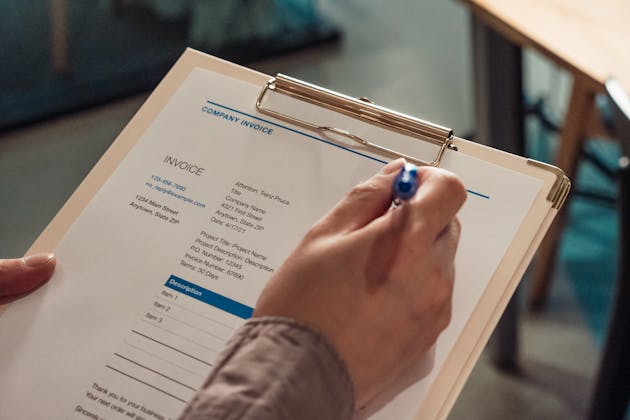
Becoming familiar with common mistakes helps you submit accurate documentation as often as possible.
Here are some crucial mistakes to look out for:
1. No Reminders
After you send an invoice, there are several reasons why clients don’t pay on time. And it’s not always because they’re trying to avoid payment. Sometimes, they’re just forgetful, and they might even think no invoice was received in the first place.
Sending regular reminders, both before and after an invoice is past its due date, clarifies expectations and keeps clients from forgetting.
RELATED ARTICLE — What is a Proforma/Pro Forma Invoice?
2. Missing or Incorrect Information
Items like the invoice number, tax number, and proper address should always be on every document. Invoices should also clarify the services and amounts owed.
Missing information can confuse you and the recipient, leading to disputes, distrust, or incorrect payments.
3. Unclear Payment Terms
Delays and disputes arise when people don’t fully understand payment terms. Clarify precisely when a payment is due, and use simple, concise language instead of complicated accounting jargon. Customers should clearly see their responsibilities and when they should render payment.
4. No Backup
One accounting system glitch could revoke your access to, or even delete, past online invoices, meaning you lose track of who owes what. Having backup files prevents this problem. Even if the system is down, you can tell customers what funds are due and when.
5. No Late Fees
If you don’t charge late fees or set other consequences, clients won’t feel a sense of urgency about payments. They might even feel like they can take their time delivering funds.
Late fees let customers know you value timely payments and won’t tolerate lateness. It also collects extra funds for your company, which you can use if you’re waiting for other payments and need to dig into your reserves.
RELATED ARTICLE — How to Write a Past Due Invoice Email
6. Lack of Payment Options
Having a system that only accepts one or two payment methods is a roadblock for some customers. They might get stuck trying to move funds between accounts or set up a method they don’t usually use.
Accepting various methods, like credit cards, checks, and platforms like PayPal, makes it easier for clients to send money. You can set up payment plans for particularly large invoices so clients can pay regardless of financial circumstances. You can also set up a feature to accept deposits online with software like Invoice Simple.
7. Unbranded Invoices
When you invoice a customer, including your branding establishes your company as clean, organized, and a step above the rest. And customers are more likely to remember who you are when your company name is on the document. They’ll see who they owe money to and why.
8. Inconsistent Invoicing
If you invoice monthly, sending them out at different times each month leads to payment inconsistency and can confuse your clients. When they don’t know when to expect communications, they might not know when to pay.
Pick a specific calendar date, like the first of each month, and stick to it. You can also use a software that automates the invoicing process.Customers can know that on that date, they should expect invoices to arrive, reminding them to pay on time as well.
9. Paper-Based Systems
Paper invoices can get lost or damaged in the mail, and there’s no way to track them once you send them out. A digital system sends them immediately through email or text messages. And you can be sure the recipient gets them on time.
With a software like Invoice Simple, you can also see when invoices have been delivered and viewed.
10. Hidden Fees
Including hidden fees can make customers feel like you’re duping them, leading to trust issues and poor relationships. If customers see unexpected fees, they’ll think they’re over-invoiced and could dispute the fees. Be upfront with your clients about charges to avoid confusion when it’s time to pay.

The Consequences of Invoicing Mistakes
One or two errors won’t have a huge impact on your business. But when those errors repeat, customers might wonder: Do you have to pay an invoice if the company made a mistake?
While the answer is “Yes,” if the issue doesn’t involve the payment total, each customer could have unique thoughts about the situation. They may think long and hard before handing over their money, or even stop working with you due to the mistake.
Errors also cost your company time and money. According to a report from analyst firm Ardent Partners, the average cost to process a single invoice is around $13, and that means every error leads to losses.
On top of that, OpenEnvoy reports that almost 10% of all invoices are duplicates, adding up to $42,124,360 in unnecessary payments over 12 months.
5 Best Practices To Avoid Invoicing Mistakes
Errors affect your finances, reputation, and bottom line. Here are the top ways to prevent them:
1. Review Before Sending
Don’t just send invoices after completing them. Go over them at least once, preferably with multiple sets of eyes, to ensure there aren’t errors. Only proceed if everything looks good.
2. Use an Invoicing Tool
Software like Invoice Simple runs through documents to check for errors and even fix them on your behalf. It also sorts through data and implements a consistent, easy-to-read structure so everyone involved understands the details.
3. Implement Grace Periods
Having a little courtesy for unpaid invoices goes a long way. For those who can’t pay quickly, establishing a grace period of a few days or weeks takes the stress off their shoulders and gives them time to provide the necessary funds.
Invoking a grace period also establishes a sense of loyalty amongst customers. They’ll know you care and might be more eager to return the favor and provide payments as soon as possible next time.
4. Set Reminders
People are prone to mistakes, including forgetting to send out invoices or not sending them promptly. Setting reminders for yourself or letting Invoice Simple do the work for you ensures all documents are sent on time and without errors. This also shortens the time you have to wait to receive payments.
5. Make Sure All Staff Know the System
If a staff member isn’t clear on how the invoicing system for your organization works, they could be prone to making mistakes. They may send out documents late or with incorrect information. Before giving someone an invoicing task, make sure they know how it works and who to go to if they’re unsure.

Save Time With Saved Invoice Items
Invoice Simple has dozens of features to help your company avoid errors. Saved invoice items let you reuse invoices for the items you constantly bill for, saving you time so you can focus your attention on other tasks. Edit items anytime, automatically import contact information, and use predictive typing to quickly fill in invoice templates.
Start Your First
Invoice Today
Create customized and professional
invoices and connect with clients
