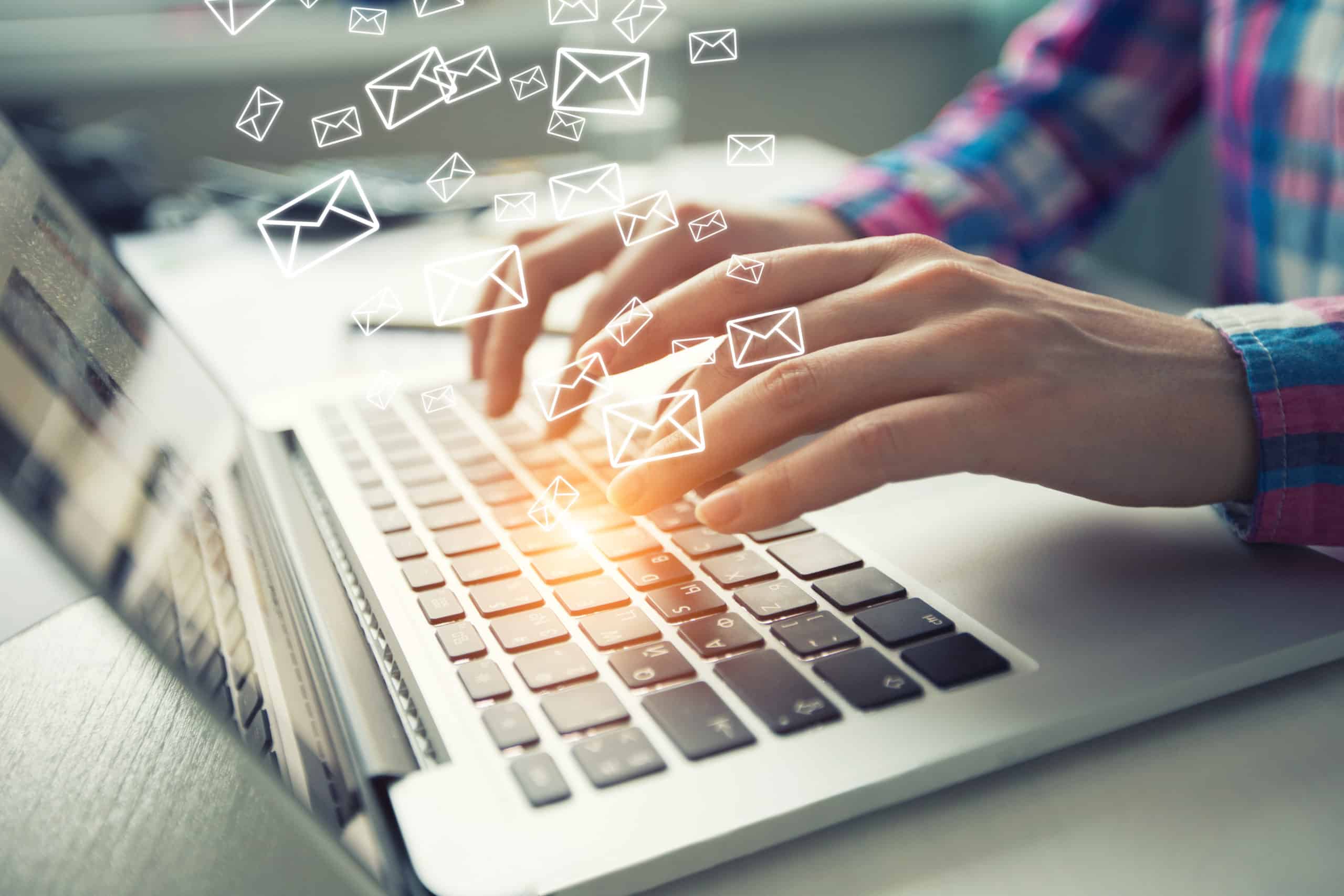How to Write an Invoice for Freelance Work
February 1, 2024

Mastering the art of invoice creation will help you be a more successful freelancer. You’ll impress clients with your professionalism. And you’ll get paid faster.
There are different ways to write an invoice for freelance work. There are also a few key elements you’ll need to include every time you generate one.
In this guide, we cover everything you need to know about invoicing as a freelancer. Read on to find out how to write an invoice like a seasoned freelancer. We also share tips for ensuring your invoices are helping you generate a reliable income.
Why You Need to Know How to Write an Invoice for Freelance Work
You need to know how to write an invoice so you can get paid on time.
Your invoice is essentially your ticket to generating an income. This document is a formal request for payment for products or services rendered. As a freelancer, you’ll find that the better you are at invoicing, the easier it is to bring in a reliable cash flow.
The reality is that your clients aren’t likely to pay you right away. Chances are, they’re just as busy as you are. That means, if paying you takes time and energy, they might put it aside for a few days—or weeks.
And if your invoice doesn’t have the correct details, or if it isn’t formatted properly with reasonable payment terms and clear information, you might wait even longer.
A recent survey found that 74% of freelancers aren’t getting paid on time regularly. Close to 60% are owed $50,000 or more for already completed work.
Unfortunately, late and unpaid invoices can lead to cash flow issues. You might also have to spend time chasing clients for late payments. But when you know how to write an invoice properly, you can minimize late payments and focus more on growing your freelance business.
RELATED ARTICLE: Unpaid Invoices: A Simple Guide for Freelancers and SMEs
How to Create an Invoice for Freelance Work
Traditionally, freelancers used paper invoices to request payments and keep track of their income. Today, almost all freelancer invoicing is done electronically.
Digital invoices are about 70% cheaper for small businesses. They’re also easier to manage because you can store them digitally.
You can still print out your invoices and mail your client a paper copy. But to create an invoice, you’ll start on your laptop or another digital device. From there, you can choose to create one yourself using a document-creation tool, use a template, or go the easy route and use software.
FROM ONE OF OUR PARTNERS: How to Write an Invoice for Construction Work
Create an Invoice Yourself
You can use popular document-creation tools like Google Docs or Microsoft Word to write your invoice. You can add text, your logo, or other details, though it may take a bit of work to achieve your desired formatting.
This may be a good option if you want a basic invoice and don’t need a repeatable process. In short, if you want to create something simple and fast, and you don’t care what it looks like, this option works well.
Your invoice, however, might not appear professional. It’s also easy to forget key details when creating an invoice from scratch.

Start with a Freelance Invoice Template
Option two: templates.
An invoice template already has a framework in place. All you need is to fill in the details and then send your email via email, in the mail, or any other channel you choose.
Freelance invoice templates are great because all the fundamentals are there for you. You can save them digitally, making them easy to access later when you need to create a new invoice.
But you can run into issues. Using templates alone, you don’t have a centralized system for easy storage. You have to create a manual system for tracking when your invoices are paid and when you should follow up with clients. If you are a full-time freelancer or work with a lot of clients, you’ll want a more efficient solution, like invoicing software.
Use Invoicing Software
Using software is probably the fastest and most efficient way to make an invoice for freelance work.
Dedicated invoicing software like Invoice Simple lets you:
- Fill out premade invoices
- Customize as needed, including the ability to add your branding
- Set desired payment terms
- Send your invoice electronically
- Store all your invoices in one secure cloud-based system
- Send invoices on the go from a mobile device
- Add secure payment links, making it easy for your clients to pay you faster
You’ll also benefit from automation features.
- Clients receive automation reminders to pay you.
- You get notifications when your invoices are viewed or paid.
Invoice software does require a slight learning curve. But it’s the best option for pro freelancers in the long run. There’s less busy work and way more peace of mind.
RELATED ARTICLE: What Is a Sales Invoice and How to Create One?
Things to Include on Your Freelance Invoice

No matter what method you use, your invoice should have the right information to help you get paid. Invoices are also used for audits, financial tracking and analysis, and tax preparation.
In short, these are important documents your business needs to get right. So, whether you have a freelance side hustle or are building a six-figure freelance career, know that the little details matter.
Here are nine things every freelance invoice should have:
1. Company Info
Include your company info in the header. This information usually goes in the top-left corner.
You’ll write in your company name. If you haven’t registered a business name, you can use your own name. In this case, you’re considered a sole proprietor. You can still use a business name for marketing purposes. But you’ll include your name (the name you use when you file your taxes) on the invoice.
If you do have a business name, list both.
You’ll also include your:
- Mailing address
- Website
- Email address
- Phone number
2. Logo
If you have a logo, put it on your invoice near your contact information. You can also customize your invoice using your brand colors.
If you don’t have a logo, don’t worry. It’s not necessary for creating a freelancer invoice. It does, however, add a touch of professionalism and helps with brand building.
3. Customer Info
The customer’s information goes in the top right-hand corner. Include the same details you included for your company:
- Company name
- Contact name
- Address
- Phone number
You’ll want this information for your internal record-keeping.
4. Invoice Number
Every invoice has a number. This number helps both you and your client track your payments.
The invoice number should be located toward the top of the document, usually just below the contact details. It should also be chronological. So, if your last invoice number was 022, the next invoice should be 023.
5. Invoice Date
The invoice date—the date it was sent—is another important piece for record-keeping. You can use the invoice date to keep your invoices organized. If any discrepancies come up with your client, you can reference the invoice by using the date and invoice number.
6. Payment Due Date
Also, include the payment due date. You can set this for any date you want, but it’s common practice to choose 15, 30, or 60 days after sending.
Usually, freelancers request their payment in 30 days or less. Longer payment due dates are a good option for large payouts, and shorter due dates are fine for smaller payments.
7. Work Details
This section is the meat and potatoes of your invoice. It includes:
- The service provided
- Description of the service
- Cost per unit
- Quantity
- Subtotal
Here’s an example of the work details for a freelance graphic designer to give you an idea of how this section should look:
| Service | Description | Cost | Quanity | Subtotal |
| Logo creation | Designed 3 new logo options | $50/hour | 3 | $150 |
| Illustration design | Created unique graphics for 2 social posts | $50/hour | 2 | $100 |
Spend the time to review each line item before sending your invoice. You want to make sure there are no mistakes. Errors are a surefire way to create payment delays and headaches for both you and your client.
8. Total Cost
Once you list all your line items in the section detailing your freelance work, you’ll add up all the subtotals to generate the total cost for your invoice.
With invoice software, the math is done for you. If you’re using a freelance invoice template or creating your own, be sure to check your math twice!
9. Payment method and terms
The payment terms tell your client how to pay you.
If you’re sending a digital invoice with invoicing software, you can give them the option to pay you electronically. Then, all they have to do is click a link, enter their info, and pay using one of the methods you allow, such as a bank transfer or credit card.
You can also outline other options, such as payment by check, cash, or a payment service such as PayPal or Venmo.
That’s all there is to it. Now you can send your invoice and wait for your payment. Once you write one invoice for your freelance work, you can use the same process for all your future invoices.
FROM ONE OF OUR PARTNERS: How to Do an Invoice for Roofing

4 Tips to Write an Invoice for Freelance Work
Wondering why you still aren’t getting paid on time? Late payments happen. But you can minimize unpaid and late invoices with these tips.
- Add early discounts or late fees. These will motivate clients to pay you on time.
- Personalize your invoices. A simple thank you note or personal message to your client can help to strengthen your relationships.
- Be consistent. Don’t change the formatting you use every time you invoice. A consistent look, feel, and process will make things easier for you and your clients.
- Offer clients simple ways to pay. The less time it takes to pay your invoice, the faster you’ll get paid.