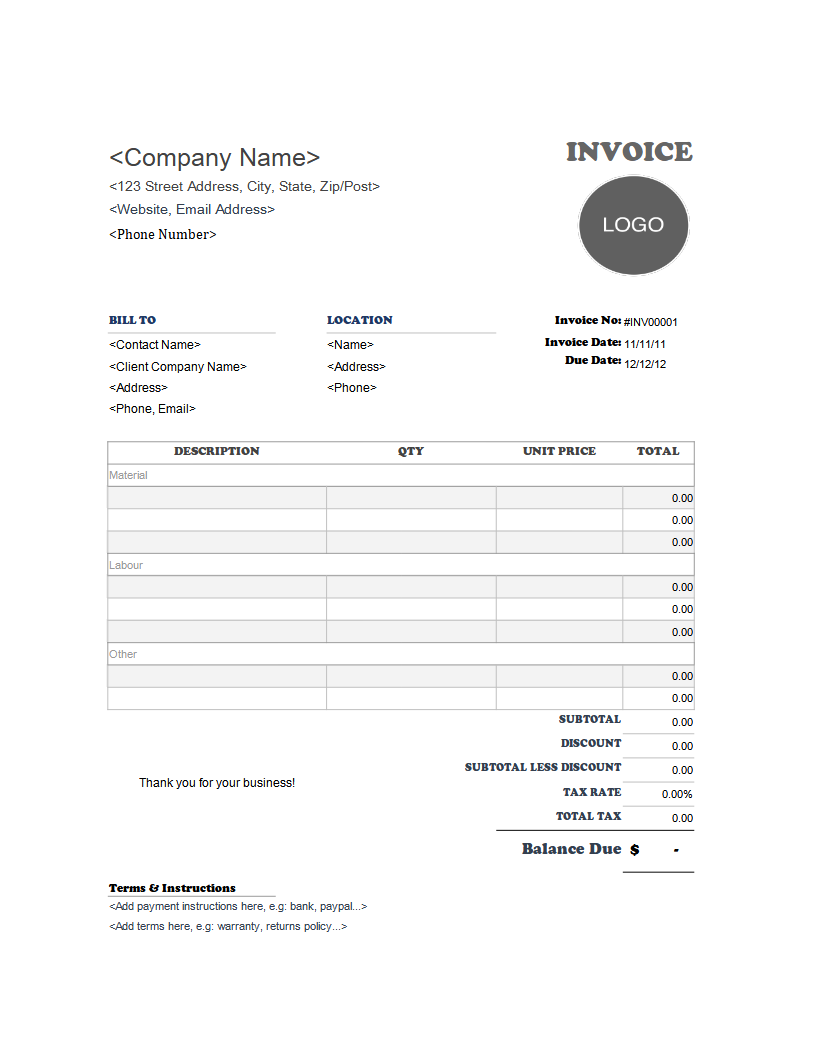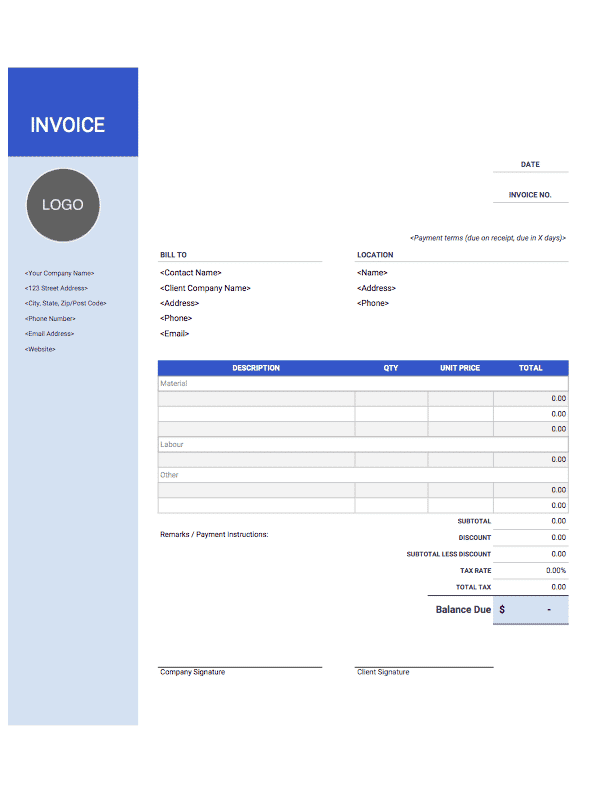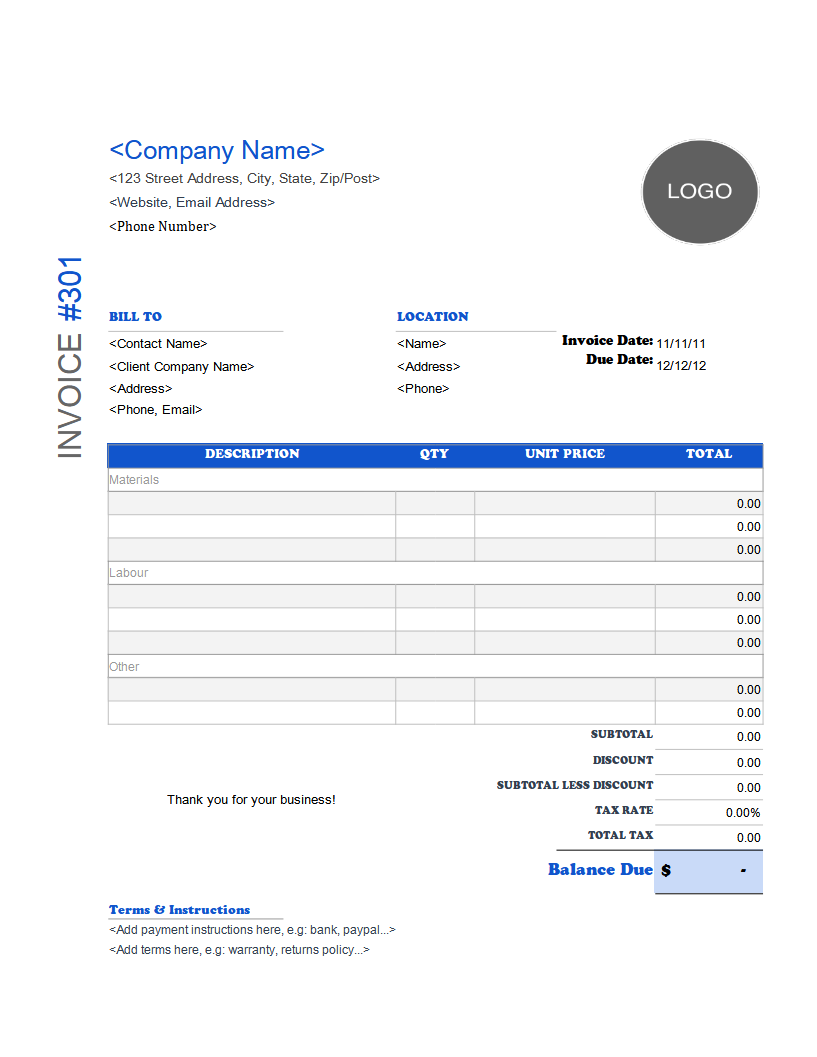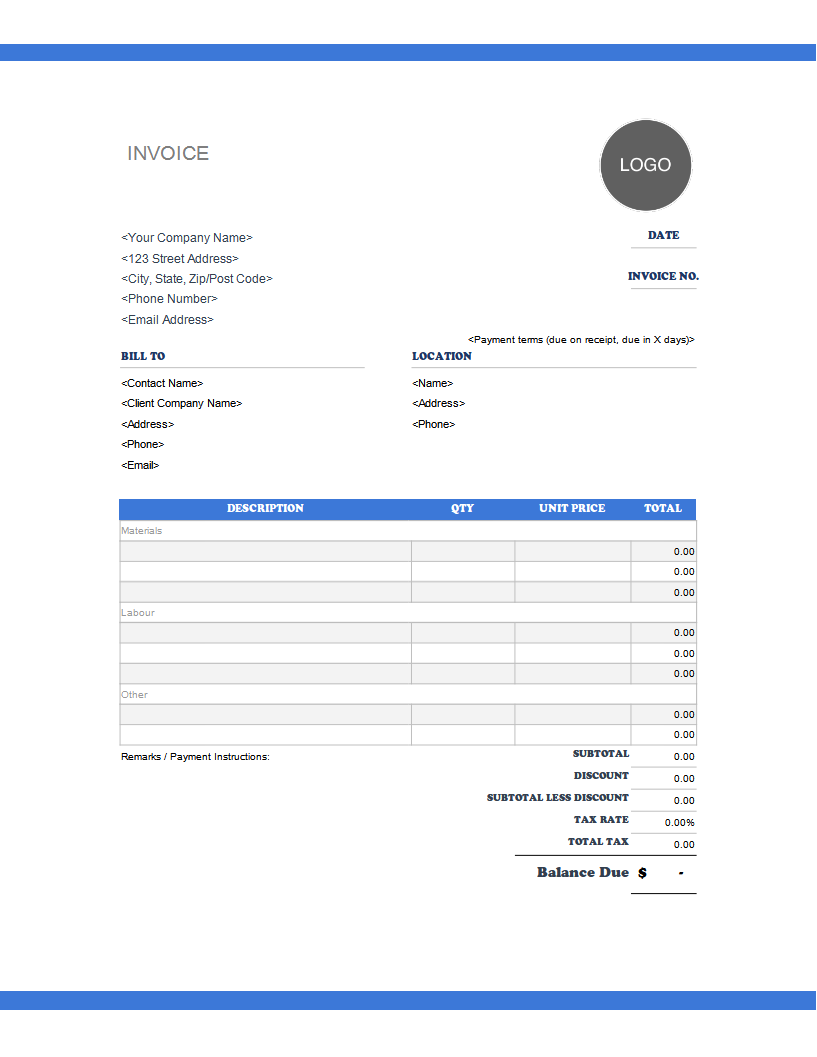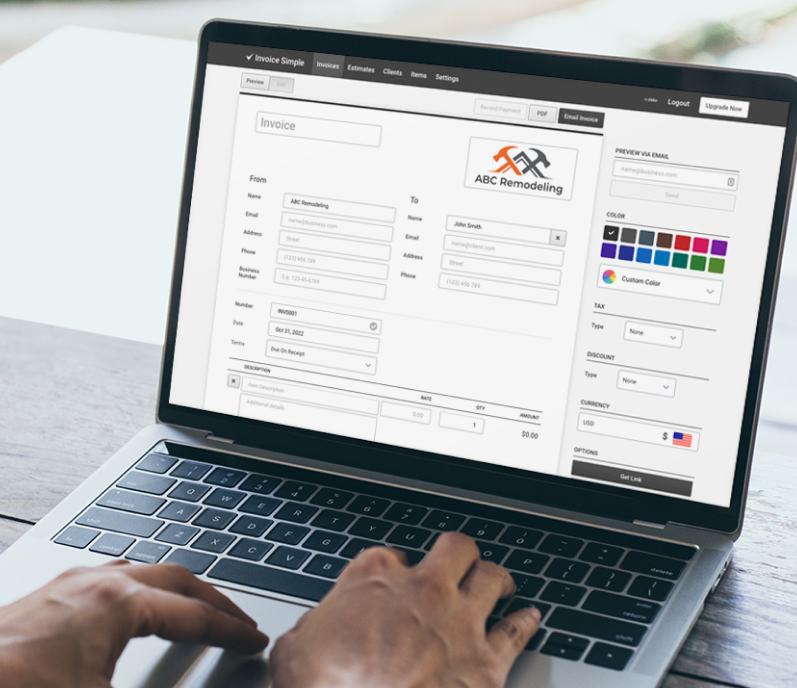Downloadable Free Contractor Invoice Templates

Here’s our compilation of templates. Feel free to download, modify and use any you like. For more templates refer to our main invoice template page. Before we dive in, make sure you check out our online invoice generator today to create an invoice that’s easy to use and that works well for your business.
What Should Be Included in Your Contractor Invoice Template?
You and your team’s contact info.
Any professional licensing information.
A description of the work to be done.
The materials you’ll use for the work.
The labor time spent on the project.
The payment types you accept.
The total cost for your work.
All of this should be in a format that’s easy for you to reference when needed and easy for the customers to read and understand.

How can I get paid?
You’ve got your contractor invoice ready to go, but what about actually getting paid? If you’re looking for the fastest, most convenient way for your customers to pay you, you’ll need to know how to accept payments online.
Step 1: Choose a Payment Processor To start, you’ll need to choose a payment processor that works for your unique contractor business. Consider whether it’s an all-in-one solution or if you’ll also need a merchant account and/or payment gateway. Factor in the fees, too.
Step 2: Set up Payment Options Once you’ve got your system set up, it’s time to think about how you’ll offer your customers user-friendly ways to pay you online. You could include a secure checkout form on your website, or you could plan to send invoices or payment links via email or text.
Step 3: Offer Multiple Payment Methods Figure out which kinds of payments you want to accept. For example, Invoice Simple Payments makes it easy for customers to pay you online via credit or debit card, ACH bank transfer (US only), PayPal, or Venmo (US only). The more options you offer, the more convenient it is for your customers, and the more likely you are to get paid on time!
FAQ
When you use our invoice generator, you can make an invoice that includes all the necessary information in an easy-to-read format for your clients.
Alternatively, when using our contractor invoice templates, the main sections have already been laid out for you. This helps you keep track of your work for accounting purposes and lets your customers easily see what they’re getting for their money. It also helps to remind them of the total cost and how they can pay for your services.
The description of the work to be done should be brief, but it should be detailed as well. Mention any specifics, not just the general type of job, where possible. You may refer to your invoices in the future, so the details will help you remember exactly what you did. Your description should also be easy for the customer to understand, so they know exactly what work was done.
When you list the materials, include the description of the materials, the quantity you’ll need, the cost per piece, and the total amount of that material. It’s generally a good idea to include a serial number or ID numbers for materials used in case you want to do a follow-up job and want to use the same materials.
You’ll also want to include labor costs in the same way. Write that it’s for labor, including how much you charge for labor per hour and the number of hours the job will take. Some companies include the number of people working on a project to further justify their final price.
Finally, include a few photos of the work done. You’re probably already taking a few photos for your own reference your company Facebook/Yelp page. Everybody loves seeing before/after photos. Put these photos side by side to increase the dramatic effect.
If you’re looking for different formats and invoice layouts, be sure to check out our invoice templates page.
The bottom of your invoice should have a total of all materials and labor together. Add the taxes and subtract a deposit if applicable, then write down the final amount due. You may want to write down when the total amount is due and the types of payments you accept so the customer has all of the information they need to pay you.
f you want a physical invoice, you can use one of our printable invoice templates.
If you decide to use the Google Docs or Google Sheets version on the templates, do the following:
- Select your desired template
- Once in the Google Doc/Sheet, select ‘File’ from the left menu
- Select ‘Make a copy…’
- You now have your own editable copy. Use it as you see fit!
Fixing a fridge? Or need to upgrade the valve for one of your client’s computerized refrigeration setup? A refrigeration invoice should suit you well and provide the specific itemized fields you need.
As a software designer, you need to discuss the deliverables before any work is performed. Use this invoice to charge for custom coding, installation, testing, and even future upgrades of the software.
Similar to a construction invoice, lots of additional charges can occur when doing jobs as an electrical contractor. Costs related to additional gray tape, switches, tools, etc., can pile up fairly quickly.
Since most carpet and tile jobs require an initial deposit, you might need to create two invoices. One for your deposit and the second for your final invoice. Feel free to list all the work, including the number of carpet modules used, and any related bleeding work.
A flooring project is sometimes shared between a number of contractors. Whether you are a sub-flooring contractor or taking care of the entire job, you can add the materials bought (granite, limestone, terracotta, etc.) and even services like coating.
The Invoice Simple online invoice generator creates PDF and web invoices.
You want to create an invoice you can be proud of and that your customers can easily read and understand. We can help. Check out our invoice generator or our mobile app (iOS, Android) to make a contractor invoice that fits your business perfectly. You’re going to love how easy it is to create an invoice to send to your customers.
Not finding what you're looking for? Head over to Support
Build a Custom Invoice
Create the perfect invoice for your business with our Online Invoice Generator.
Try It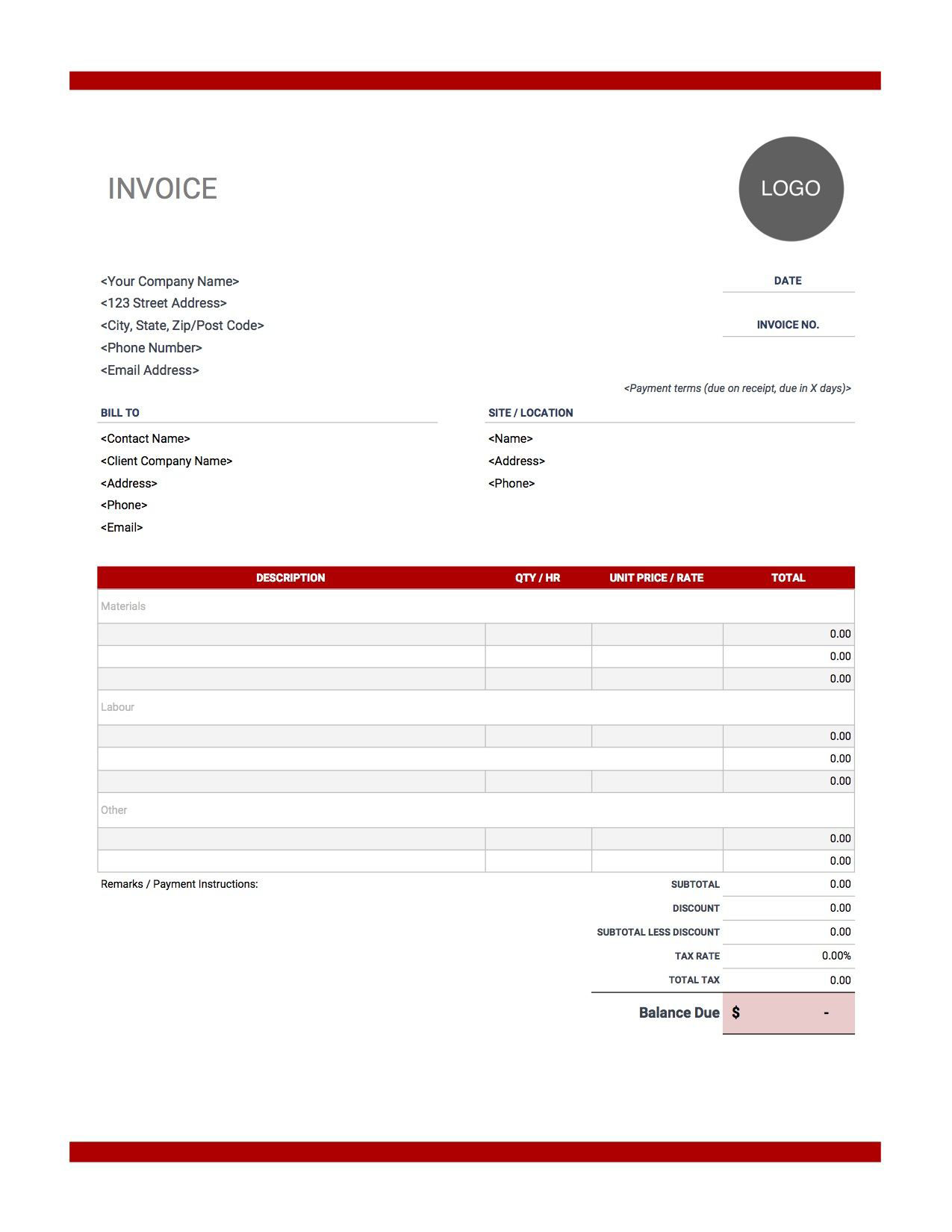
 Excel
Excel Word
Word