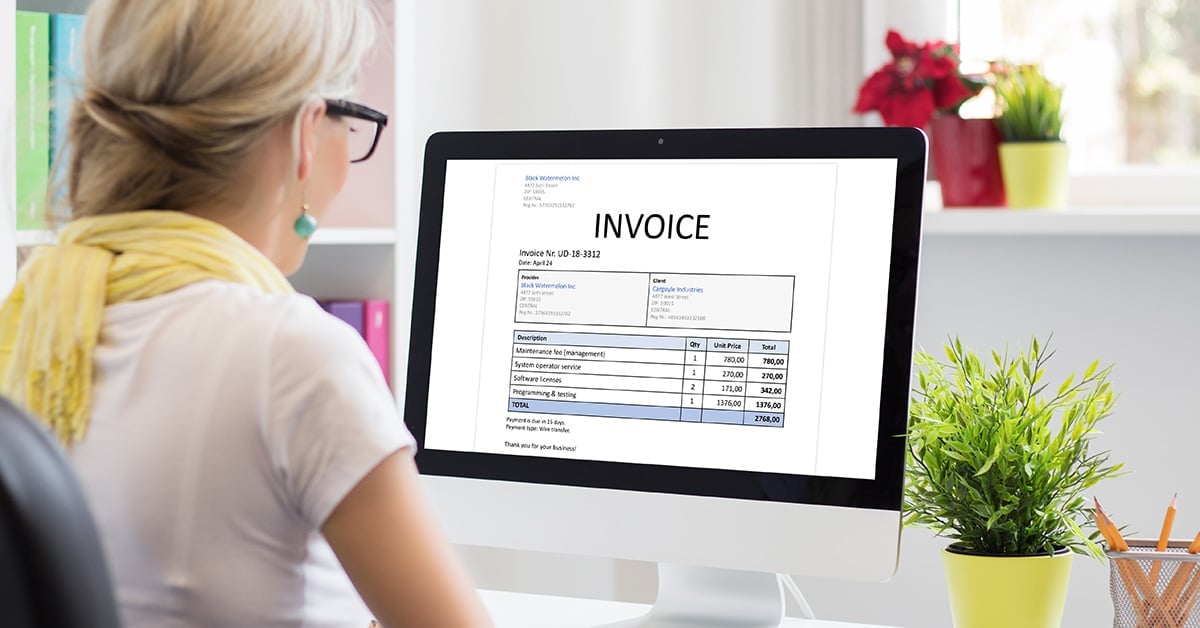Creating an Effective Invoice Number System: Best Practices
April 12, 2024

Imagine this: You’re preparing for tax season and need to quickly locate a specific invoice from several months ago. With a well-designed invoice numbering system, you can find it in a matter of seconds. Without one, you could be in for a frustrating and time-consuming search.
An invoice number is a unique identifier assigned to each invoice you send. Think of it like a license plate for your invoice. It helps you (and your clients) track and refer back to specific bills—as long as you have a good system.
Here’s a guide on what invoice numbers are, why they matter, and how to set up an invoice numbering system for your business.
What Is an Invoice Number?
If you’ve ever received an invoice, you may have noticed a unique number at the top of the document. But what exactly is this number, and why is it important? What does an invoice number mean?
An invoice number is an identifier assigned to each invoice a business sends out. It’s typically a number sequence but can also include letters and special characters.
Think of an invoice number as a way to give each invoice a name. Just as you might assign a number to a customer order or project, an invoice number helps you keep track of each individual bill. It serves as a reference point for both you and your client. This makes it easy to locate specific invoices when needed.
But invoice numbers aren’t just for the sake of organization. They also serve important legal and financial purposes. In many countries, including the U.S., using invoice numbers is required by law. It helps prevent fraud. Plus, it makes it easier for businesses to keep accurate financial records and file taxes.
While it may seem like a small detail, invoice numbers are a crucial part of any invoicing process. They’re a simple way to keep your billing organized, compliant, and professional.
RELATED ARTICLE — How to Send an Invoice
The Importance of Invoice Numbers

These numbers may seem like just another piece of information to include on your invoices. But invoice numbers play a crucial role in your business’s financial health and organization.
First, invoice numbers help you keep track of your billing. With these identifiers, it’s easier to locate specific bills, track payments, and follow up on outstanding invoices. This is especially important when your business is growing, and you start dealing with more clients.
Invoice numbers also help you keep accurate financial records. A clear record of all the invoices you’ve sent lets you reconcile accounts, track income, and prepare for tax season with ease.
But invoice numbers aren’t just important for your own record-keeping. They also establish trust and professionalism with your clients. When a client receives an invoice with a clear, unique number, it shows that you’re organized and attentive to detail. It also makes it easier for them to keep track of their own records and payments.
RELATED ARTICLE — What is a Sales Invoice & How to Create One
What Is an Invoice PO Number?
If you’ve been in business for a while, you may have come across the term “PO number” on an invoice. But what exactly does this mean, and how is it different from an invoice number? Let’s break it down.
PO stands for “purchase order.” A PO is the document a buyer sends to a seller indicating the type, quantity, and price of products or services they want to purchase. It’s a formal request for goods or services.
Buyers assign a unique PO number to each order. This number is then included on the corresponding invoice sent by the seller. The PO number acts as a reference so both the buyer and the seller can match the invoice to the original PO.
So, while the seller generates invoice numbers to uniquely identify invoices, the buyer generates PO numbers to uniquely identify orders. When the two numbers appear together on an invoice, it shows that the invoice corresponds to an approved purchase.
POs are a key part of the procurement process and help ensure accurate record-keeping and smoother transactions between buyers and sellers.
These numbers serve similar purposes in terms of unique identification. But they originate from different parties in a transaction. Invoice numbers are seller-generated, while PO numbers are buyer-generated. Together, they help keep transactions organized and traceable.
RELATED ARTICLE — What is a Commercial Invoice?
5 Invoice Numbering Systems

Now that we understand what invoice numbers are and why they matter, let’s talk about how to assign them. There are a few different methods, each with its own benefits. Let’s explore five common ways to assign invoice numbers.
1. Use Sequential Numbers
The most straightforward method is to assign numbers in sequential order. Start with “1” for your first invoice, “2” for your second, and so on. This method is easy to implement and organizes invoices in numerical order.
2. Include the Date
Another option is to include the date in your invoice number and a sequential number for invoices sent on that day. For example, if you sent two invoices on May 15, 2023, the first invoice would be “2023-05-15-001.” The second would be “2023-05-15-002.” This method helps you see when an invoice was sent and how many invoices were sent on a particular day. You don’t need to open each invoice to find the right one.
3. Use Client or Project Codes
If you work with multiple clients or projects, you could include a client or project code in your invoice number. For instance, if you have a client named ABC Company, you could start their invoices with “ABC.” So, the first invoice for this client would be “ABC-001,” the second would be “ABC-002,” and so on. This makes it easy to sort and track invoices by client or project.
4. Combine Methods
You can also combine these methods to create a detailed invoice numbering system. For example, you could use a format like 2023-05-15-ABC-001, which includes the date, client code, and a sequential number. This method provides maximum information at a glance.
5. Use Accounting Software
Many invoicing software programs make invoicing easier, even if you’re unsure how to generate an invoice number yourself. These programs allow you to choose your preferred numbering format and automatically assign numbers to new invoices. This saves you time and ensures consistency.
RELATED ARTICLE — Invoicing Tips: Can You Write off Unpaid Invoices?
How To Correct Invoice Number Errors
Mistakes happen, even with the most organized invoice numbering system. If you skip a number or use the same number twice, it’s essential to correct the error to avoid confusion and keep your records accurate.
To correct an invoice number error, first identify the mistake. If you skipped a number, you can usually continue with your sequence as normal. If you used the same number twice, issue a corrected invoice with a new, unique number and mark it as a correction. Notify the client to ensure they have the updated invoice for their records.
For more complex errors or if you’re unsure how to proceed, consult an accountant or bookkeeper. They can help you navigate the situation and ensure records remain accurate.
Regular review of your invoicing records can help catch errors early. If you find a mistake, address it right away to keep your invoicing system running smoothly.
5 Tips for Creating an Effective Invoice Numbering System

Now that we’ve covered the basics of invoice numbers and how to assign them, let’s dive into some best practices. Here are five tips to keep in mind when setting up and managing your invoice numbering system.
- Keep it Simple and Consistent. Choose an invoice numbering format that’s easy for you and your team to understand and use consistently. Avoid complicated systems that are prone to errors.
- Start With a Higher Number. Instead of starting your invoice numbers at 1, consider starting with a higher number like 1000. This can make your business appear more established and help avoid confusion with other numbering systems you might use.
- Double-check Before Sending. Always take a moment to double-check your invoice numbers before sending invoices to clients. A quick review helps catch any typos or duplicates.
- Keep a Record. Keep a record of all the invoice numbers you’ve used, along with corresponding client and project information. This can be a lifesaver if you ever need to look up a past invoice or resolve a numbering issue.
- Use Accounting Software. Accounting software can automate invoice numbering for you, reducing errors and saving time. Look for software that allows you to customize your invoice numbering format.
A little bit of thought and planning upfront can save you a lot of headaches down the road. By following these tips, you can create an invoice numbering system that’s organized, professional, and easy to maintain.
Invoice Management Software | Web & Mobile | Invoice Simple
Get notified when your invoices are read and track when they are due. Keep a record of clients and track your monthly income with built-in reporting that you can share with your accountant.