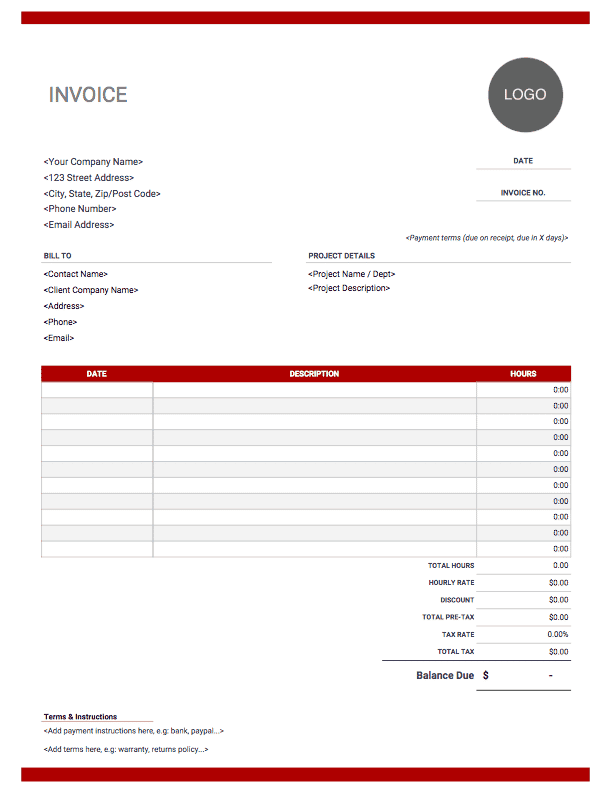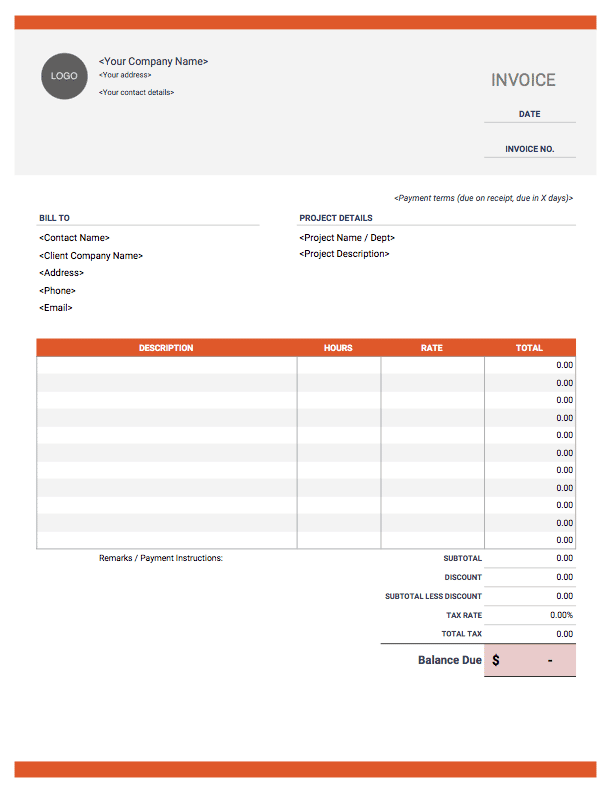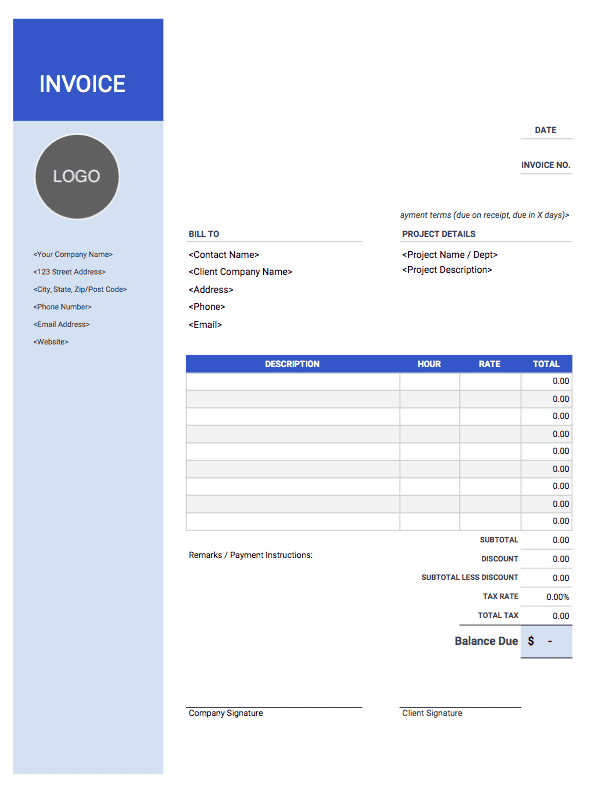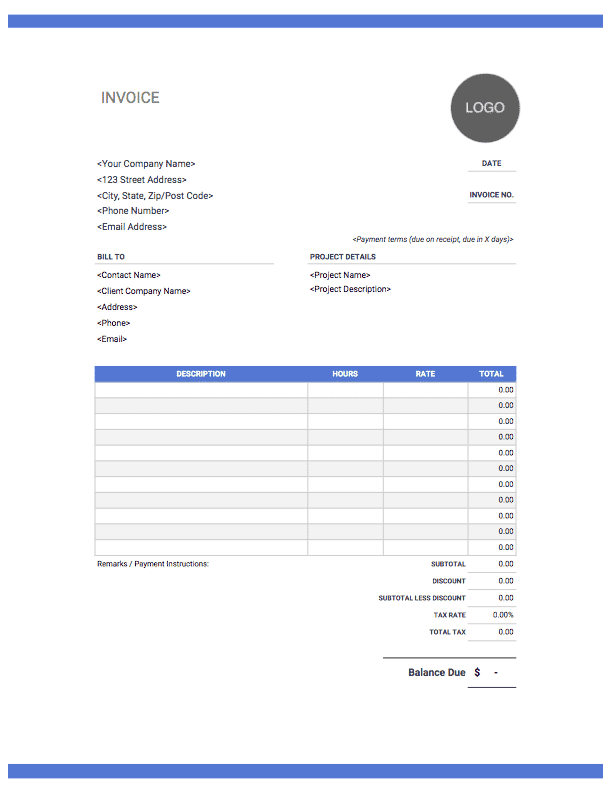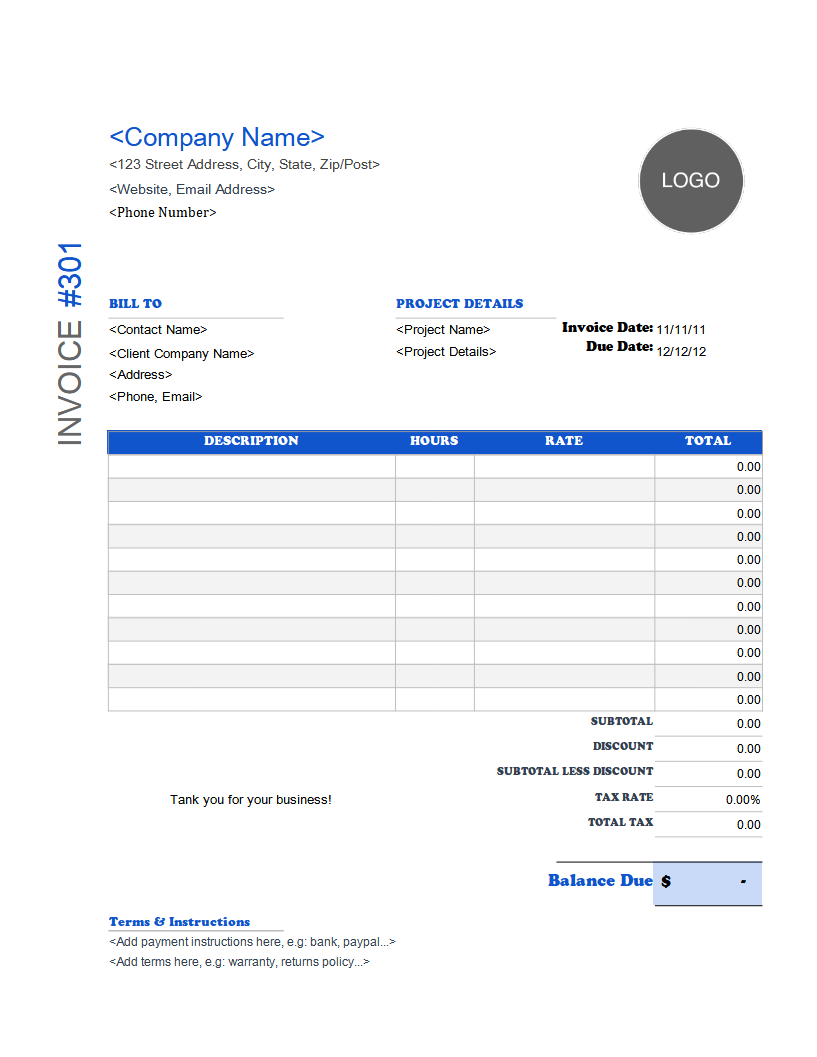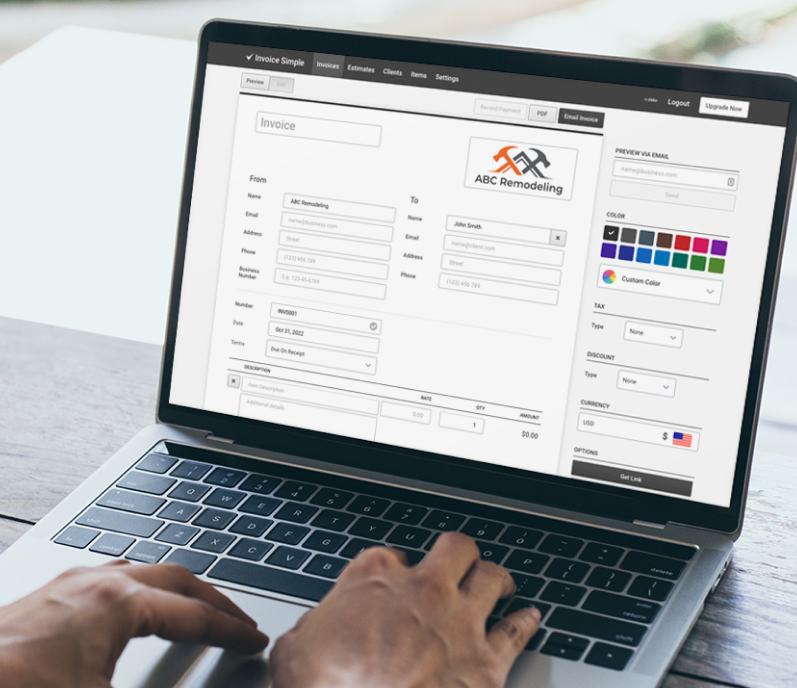Downloadable Auto Repair & Mechanic Invoice Templates

Each invoice template includes the essential elements you need to invoice your auto repair services. Add the services rendered, hourly rate, and sales tax, and the template calculates your total amount. And with a printer-friendly layout, you can quickly print a professional invoice to collect payment. For more templates, refer to our main page here. You can also check out our online invoice generator for an easy way to create a customized repair invoice.
What should be included in your auto repair/mechanic invoice template?
Contact information for your business.
The customer’s information.
Invoice number and date.
An itemized list of services rendered.
Labor costs for the repair.
Cost of the auto parts used.
Total amount due, including taxes.
Payment terms for the invoice.
Payment methods you accept.

Why should I use an auto repair or mechanic invoice template?
As a mechanic or auto repair business owner, you can benefit significantly from using an auto repair/auto body invoice template.
Benefits include:
- Enhanced Professionalism: A well-structured, standardized invoice featuring your company branding reflects the professionalism and skill you bring to your work.
- Better Organization: Each invoice is a shared record with your customer that tracks services rendered, car parts used, labor hours, and more.
- More On-Time Payments: Invoice templates offer transparent billing. Customers understand the total due, the payment terms, and accepted payment methods.
In short, using auto repair and mechanic invoice templates is better for business. You stay professional, organized, and paid.

How do I create an auto repair or mechanic invoice?
Not sure how to create your own auto repair or mechanic template? We’ve got you covered!
Try our online invoice generator.
With it, you can create printer-friendly and fully customizable auto repair invoices that include the essential invoicing elements. The invoice generator even calculates subtotals and the total amount due, minimizing accounting errors.
FAQ
Our auto repair invoice templates are formatted for optimal printing. That means the invoice margins fit cleanly within a standard printed page. This ensures that every invoice looks professional and is easy to read for your customers.
Mechanics typically calculate labor costs based on the labor rate per hour and labor time.
Labor Rate Per Hour: The amount a mechanic or garage charges for an hour of work. It can vary based on location, the mechanic’s expertise, and the complexity of the work required.
Labor Time: The estimated time to complete a specific repair or service. Mechanics can use industry-standard labor time guides. These guides provide an average time for each type of repair based on data from manufacturers and experienced mechanics.
The total labor cost is calculated by multiplying the labor rate per hour by the labor time. So, if a mechanic charges $80 per hour and a repair is estimated to take 2 hours, the total labor cost would be $160.
All of the file types have merits. However, Excel and Google Sheets are particularly beneficial for auto repair or auto body businesses. This is because of their ability to use formulas.
With Excel or Google Sheets formulas, you can automate calculations of totals, taxes, and discounts, making the invoicing process more efficient. Moreover, Google Sheets has the advantage of being easily shareable with customers. Remember to give your customers “view-only access,” so you maintain control over the Google Sheet.
On the other hand, Word and PDF invoices are often used for their simplicity and wide acceptance. Word allows you to create a simple and straightforward invoice. However, it lacks the ability to automate calculations.
The advantage of PDFs is that they are universally accessible and preserve your invoice’s format across all devices. That way, you ensure the recipient sees the document as you intended. However, making changes to a PDF invoice can be difficult without specialized software.
Ultimately, your unique business needs will drive which invoice file type works best for you.
The right invoicing app will save you time at every stage of billing your clients.
Key invoicing app features include:
- Estimate and Invoicing Templates: Having access to professional, ready-to-send invoice templates means you start getting paid as soon as you add the invoicing app.
- Invoice tracking: Get notified when your invoices are viewed, paid, or go delinquent so you stay up-to-date and in control of your auto repair shop’s revenue.
- Online Payment Processing: Offer your customers the payment options they prefer. The right payment app should integrate with a payment processor. That way, you can accept credit, debit, and app payments. Plus, you get paid faster and avoid frequent bank trips.
- Mobile Invoicing: Forgot to send an invoice while on your desktop? Choose an invoicing app that offers on-the-go mobile invoicing with your smartphone or tablet.
You can add these tools and a lot more with Invoice Simple. Try it today and simplify your auto repair invoicing!
Not finding what you're looking for? Head over to Support
Build a Custom Invoice
Create the perfect invoice for your business with our Online Invoice Generator.
Try It